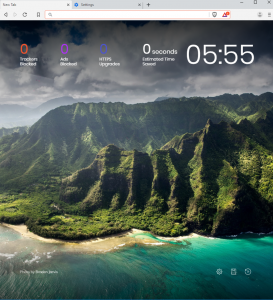Who Created Brave and When Was it Founded?
The idea and creation of the ad-free Brave web-browser were started by Brendan Eich - net worth is currently unknown. You might've heard his name before and if you haven't, Brendan Eich is the creator of javascript and also co-founder of Mozilla. Eich's projects and inventions are recognized and appreciated throughout the world - Brave is one of his current projects that are taking the internet browsing world by storm.

Brendon Eich started the Brave project on May 28, 2015. That's right - Brave was started on Memorial Day. Not many people knew about the browser up until around June 2018 when Brave released a test version that had around 250 ads preloaded for testing right after Bitcoin hit its all-time high. (around $20,000)
The Brave web-browser is cryptocurrency friendly and rewards users with Basic Attention Token (BAT).
Brendan Eich said: "The main idea of Brave is that you don't have to think about Bitcoin; you just have to think of this frictionless payment system."
Is there a Brave Browser for iPhone? How About a Brave Browser for Android?
To keep it simple, yes. Many mobile users are likely to use their default browsers and never even have the thought of downloading a new one.
You can download Brave on the App Store for iPhone here or if you have an Android, you can get it on the Google Play Store.
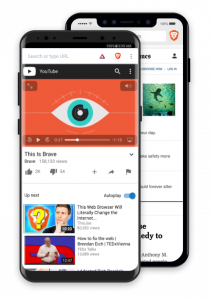
What Exactly is The Purpose of Brave Web-Browser?
When Brendan Eich created Brave, he wanted it to be unique. On the official page of Brave, they claim to be 8 times faster than Chrome and Safari on mobile and twice as fast on desktop. I actually have Brave installed to my desktop right now and I have to admit that it is pretty fast!
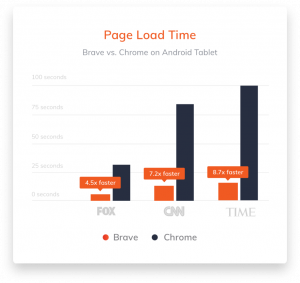
Brave also claimed that the average mobile user pays $23 a month in data charges due to ads and trackers. If you did the calculation, that's $273 a year! The browsing app blocks all those ads and trackers to prevent extra data charges.
The unwanted content that's blocked by default is all counted and tracked by Brave. The great part about this is privacy. Most adblockers allow trackers where they can track your location, behavior, and browsing activity. Brave doesn't allow that. If you feel unsafe and dislike the fact that other browsers collect data off of you, you can migrate to Brave without worrying about a single dime.
![]()
Brave also has a way to reward content creators where you can support them with micropayments. Brave has blockchain tokens in which can be sent to the creators. To become a creator, you would have to get verified first.

One of my favorites is that Brave blocks all software from following you. Brave's privacy feature includes private tabs with TOR. It stops trackers and provides a great level of protection.
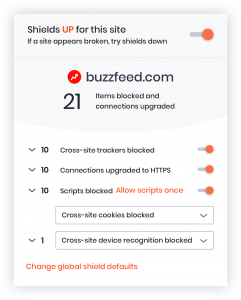
Brave Browser Download on PC
You can download the Brave Browser for PC here. Click "Download Brave" Downloading Brave is just as simple as downloading Chrome!
When installing the Brave Browser, it should take several minutes to complete and the Brave icon should appear on your desktop/laptop screen. For me, when I was installing the browser, the download time is estimated to be around ~4 minutes. If your reason for downloading Brave is to earn a side-cash for watching ads, you'll definitely love this article on 200+ Ways To Make Money During The Summer!
After your browser is finished installing, Brave should automatically open up with a welcome screen. Congratulations - You've successfully installed Brave!
Brave should be walking you through a quick tour of their browser and features. After clicking "Let's Go," its tour will tell you it's basic features:
- Import Bookmarks And Settings: You can import your settings from other browsers to Brave so that way, you won't have to go back to figure out what you saved from before.
- Change Your Search Engine: You can set your desired search engine by default every time you launch Brave. Bing, Yahoo, Google - You choose.
- Choose Your Color Theme: One of my favorite tools that many browsers don't have. They have the option for you to have your color the same as Windows or you can choose light or dark. For me personally, I usually go with a dark theme because I stare at my computer screen every day! I'll do what I can to not strain my eyes.
- Manage Your Shields: Brave shield protects you from any advertisements that you don't want while browsing. You can adjust your protection level in the toolbar which I think is pretty awesome. You don't even have to install any adblockers for this browser. It's already in the browser just for you!
- Enable Brave Rewards: You can enable advertisements and earn rewards. Not only that you're earning rewards, but you're also in a way supporting content creators. It's a win-win situation. We browse the internet almost every day in our lives, why not browse and earn rewards? The rewards will be in cryptocurrency (BAT) in which can be exchanged for cash.
Now Let's Show You Some Features of Brave
- Let's cut to the chase. As you can see from the screenshot, the browser has many similar features that are easily recognizable on the top left. There's no need to explain it here. You get the basic left and right arrow, the refresh button, and the bookmark page.
- On the tabs, you get a plus button that can open up a new page, which is similar to many browsers today.
- The screenshot I posted above is the home screen for Brave. On top of the home screen, they show the time of your location, the number of trackers blocked, the number of ads blocked, and the number of https upgrades. You can also see how much time you saved yourself from blocking ads.
- On the bottom right, you have the cogwheel for the settings, the bookmark to see what you saved, and the round little clock to view your past browsing history.
- You can see a profile icon on the top right. When you move your cursor to it, it should say "You." This is your profile settings. There, you can add your password, add payment methods, your address if you want to, and manage people.
- On the right of the profile icon, you get your browser settings.
Brave Browser Extensions?
If you're a Chrome user, you'll love Brave for doing this. Since Brave is compatible with chromium, they support all extensions of Chrome. You can browse the Google Chrome Store to find your desired extension. It's simple as that.
Brave Browser Review:
Overall, I believe that the team at Brave did an excellent job. This project is unique in many ways especially when we're living in the birth decade of cryptocurrencies. I also believe that privacy plays a huge part in our lives because of advertising companies that usually track our everyday behaviors. They collect data from you as you're constantly using the web. Brave prevents that and this could be the next big thing. From my experience so far, everything seems smooth and solid. I'm quite excited to see what's in store for the next several years for Brave.