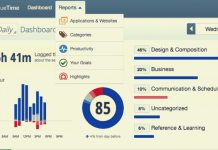Cash App Sign Up: Whether you need the additional $5 or $10 from Cash App sign-up referrals, this guide will help you to its fullest extent. If you're in search of Cash App money, then I got you covered.
Aside from the methods I'm about to show you, this article on ways to promote a referral program might provide you with more ideas for your Cash App bonus.
- Click here .to sign up for your $10 Cash App bonus instantly.

Below are the Cash App methods that I'll be showing you with these strategies.
- Blogging
- Paid Advertising
- Influencer Marketing
- Close Friends/Family
- Direct Messaging
Please keep in mind that I'm currently in the process of fixing and organizing this entire Cash App article, so expect upcoming updates.

There was a story of a college student earning thousands from Cash App referrals alone. You can turn the Cash App referral program into a side hustle if you know how to promote your referral link the right way.
Before we get started on "Cash App Sign Up + 7 Money-Making Tutorials," you might want to check out:
As for all new Cash App users, I wouldn't want you signing up without receiving your $10 Cash App bonus. By signing up under my link or code, we both will earn $10.
Cash App $10 Bonus Referral
You can earn your Cash App $10 bonus by signing up under this referral link. You can also download and use the code LZNBSXC. To receive your Cash App $10 bonus, you're going to have to send money to another Cash App user after linking your debit card or bank. Within a few days, we both will see an additional $10 in our Cash App account.

With this phone application, also known as Cash App or Square Cash -you can easily earn your $10 bonus money and instantly withdraw it to your bank to spend! It's pretty simple. You can check out the Cash App website for more information on this company.
With the bonus Cash App referral program, you can use your rewards in tons of ways:
- Order your own Cash App debit card, which comes in four different designs
- Invest in stocks
- Invest in Bitcoin
- Or whatever you want to spend your $10 on!

Being the person that loves to earn money online at a young age, I have to admit - Cash App is probably the quickest that'll pay you your referral bonus. With a Cash App debit card, I can get a friend to sign up under my referral link and use the reward immediately.
You can also transfer your Cash App balance to your bank account, which can take a few days or a 1.5% fee if you're looking to move to your bank instantly.
What Is Cash App And How Does It Work?

When Cash App was released, it was formerly known as Square Cash, if you didn't know. The mobile application is compatible with Android and iOS, which are used for receiving and sending payments. Developed by Square, Inc., Cash App was introduced back in 2015 as Square Cash.
At the moment, Cash App is currently available in:
- United States
- United Kingdom

Since the release of Cash App, more features were added over the years.
For Cash App users, you can currently:
- Send Bitcoin transactions
- Receive Bitcoin
- Request a Cash App debit card
- Invest in stocks
- Open a Cash App business account.
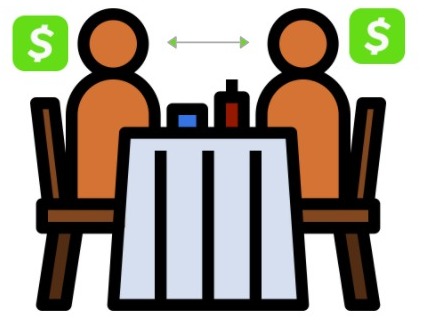
Cash App can be useful in various ways. Let's say you're eating out with your friends, and everyone is pitching in for the bill. One day, with regrets - you forget your wallet at home sitting embarrassingly from across your friends.
Well - those days are long gone with money sending platforms like Cash App, Venmo, Zelle, Apple Pay, etc.
With Cash App, you're safe. If a friend covers you for dinner or lunch, you can send them money through Cash App. (that's only if you're already signed up to Cash App beforehand and your account is connected to your bank).
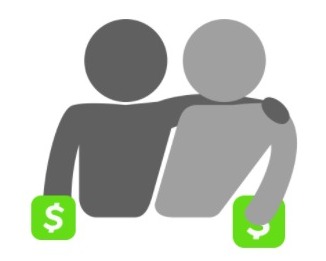
What's even better is that if your friend doesn't have a Cash App, this makes the perfect opportunity to share your referral link with them!
Cash App can be beneficial in numerous ways:
- You can pay your friends/family in a scenario where the whole party is pitching in for something.
- You can pay your landlord without having to withdraw cash from the bank.
Compared to Venmo and PayPal, Cash App is beginning to grow at a quick rate making it one of the main competitors.
How fast is Cash App growing year by year, you ask?
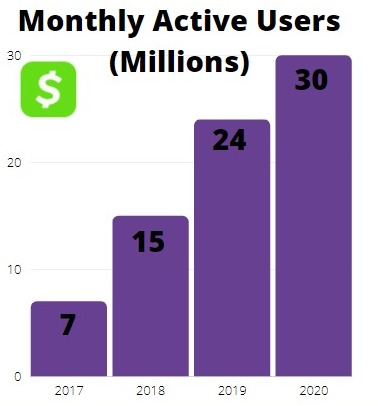
- 2017 - Average 7 million monthly active users
- 2018 - Average 15 million monthly active users
- 2019 - Average 24 million monthly active users
- 2020 - Average 30 million monthly active users so far
Without a doubt, Cash App is growing at an exponential rate. Over the years, people are even comparing which platform to use for Cash App Vs. Venmo Vs. PayPal.
Who Owns Cash App?

If you didn't know, Jack Dorsey is the CEO of Cash App. He was born and raised in St. Louis, Missouri.
Another additional fact worth mentioning is that Jack Dorsey is also the CEO of a unique social media platform, Twitter. Aside from running these vast companies, Jack Dorsey continuously donates to charities.

Do you think Jack Dorsey is humble and generous as a CEO?
Now that I got this Cash App information covered, let's begin the Cash App sign-up process.
Let's start by downloading the app!
Cash App Sign Up: Downloading the App

Before I show you how to earn money on Cash App, let's walk you through the downloading process.
At the moment, you can use Cash App on:
- iOS
- Android
- PC (wait, what?! PC? Yes - You can download an Android simulator to use Cash App on your PC, but that will be covered another time)

Here are the links to download them:
After downloading, keep in mind that these are the information you'll need upon Cash App registration:
- Phone Number
- Name
Don't register just yet!
If you want your Cash App $10 referral bonus, then try to sign up for Cash App using this link.
Finished downloading? Let's register!
Cash App Sign Up Step-By-Step

- Launch Cash App on your mobile device.
- Cash App will ask you to enter your email address or phone number. After entering either your email or phone number, Cash App will send you a confirmation code.
- Go to your inbox and confirm the verification code on Cash App.
- Create your $cashtag. This is like a username for other Cash App users to send or request money from you.
- You can now connect your bank account or debit card to send money.
After your Cash App registration, you can immediately receive money from users. You won't be able to send unless there is money in your account. The only way to have money in the account is if someone sends you cash or if you connect to your bank account and transfer money from there.
Remember to use your real information to avoid potential termination of your Cash App account.
Congratulations! You finally created your very first Cash App account! If you're unsure of how to link your bank account or debit card to Cash App, then let's move to the next section, and I'll guide you through that.
How To Link Debit Card or Bank To Cash App
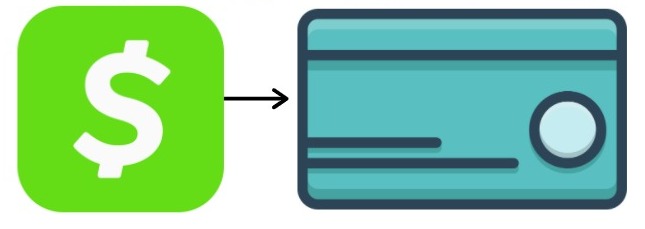
- Step 1: Launch Cash App on your mobile device.
- Step 2: Tap on the house image on the bottom left of your Cash App.
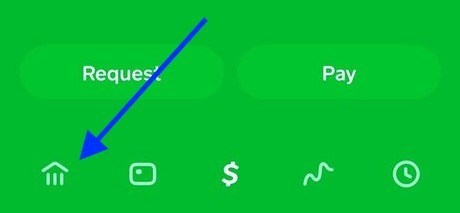
- Step 3: 'Tap on Linked Accounts'
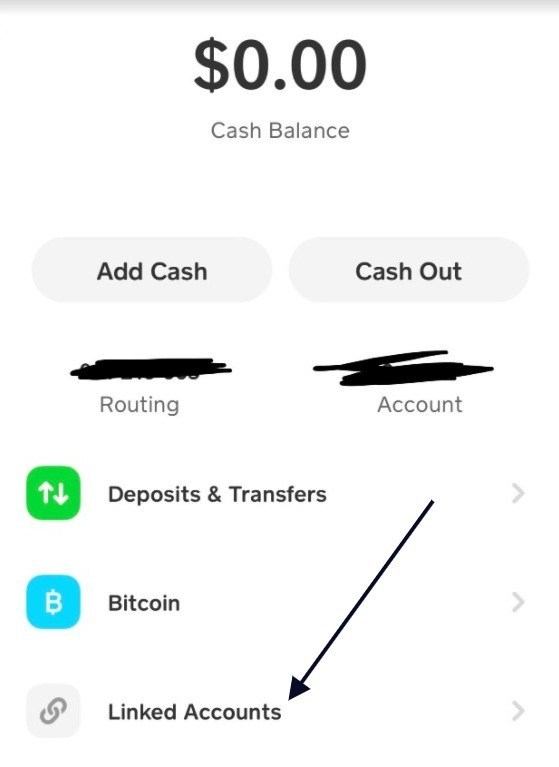
- Step 4: Choose the type of ways to deposit cash that you're most comfortable with. (Example: Debit Card, Credit Card, Account Number)
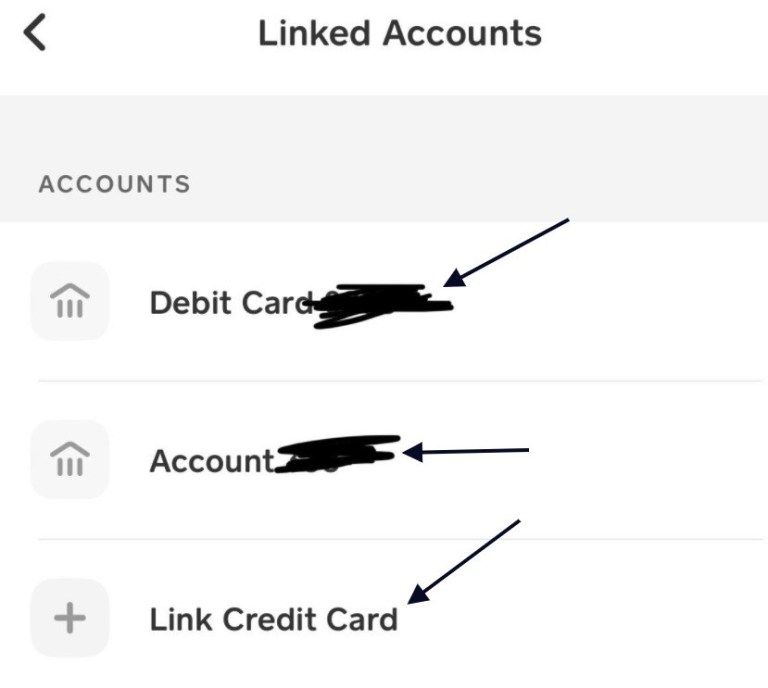
- Step 5: Link and Cash App will confirm.
Note: If you're planning on transferring Cash App money to PayPal, you cannot do it directly. You can read this article to find out how you can do it.
How Secure Is Cash App?

After opening the app, Cash App requires a numbered lock pin to get into the app. You must either use the PIN, Face ID, or Touch ID to access your Cash App account. Cash App will also send you a verification code every time you enter the app.
If Cash App suspects any suspicious activity on your account, they will send a notification to your phone that notifies you of all activity/transactions/etc. On your account.
You are the only person with access to your Cash App account unless you decide to share your account details with another person. However, Cash App will never share your account details with anyone else. Only you can view the information on your account by clicking on your settings and viewing your account information.
Below, you can find information pulled from the Cash App official website.
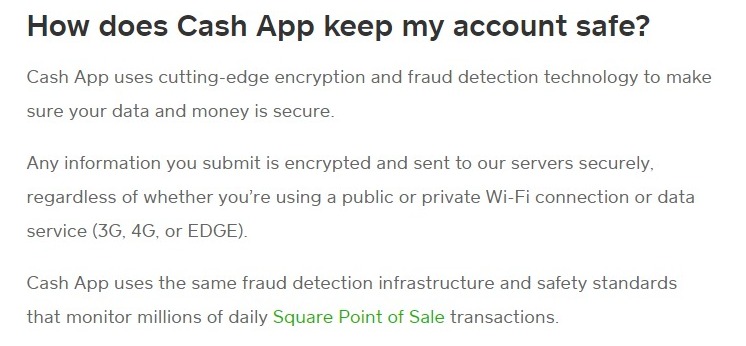
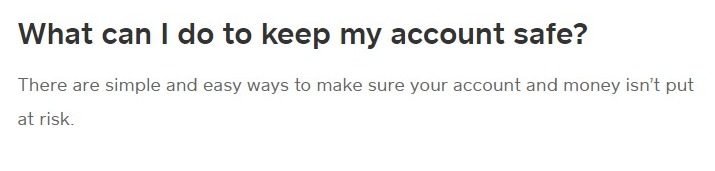
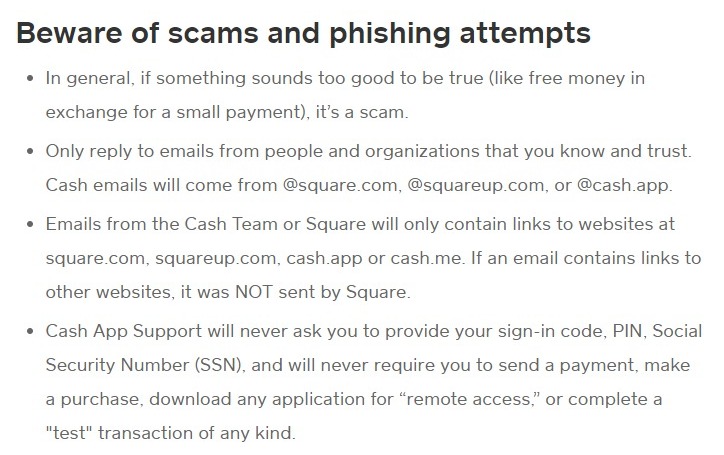
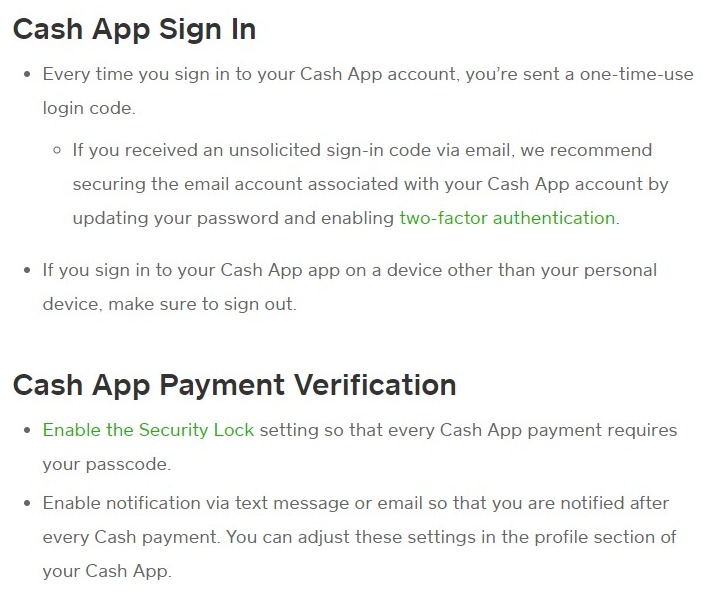
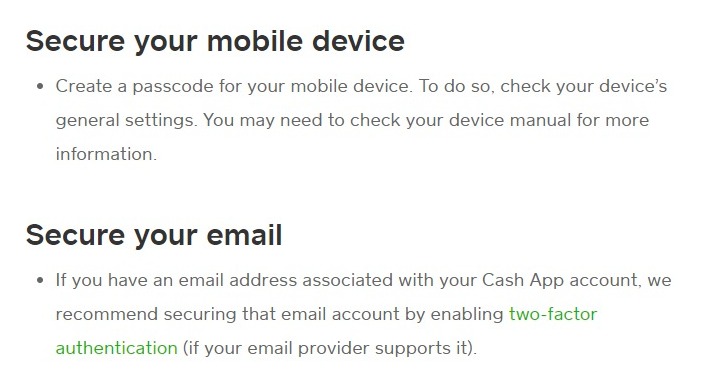
Even when you send or receive money from someone - Cash App will not display your transactions out in the open. All money transfers are safe and secure and kept private to just you and the person you are doing the transaction with. Every transaction of money on the Cash App is instant, fast, and sent automatically.
How to Get Your $10 Bonus from Cash App Referral
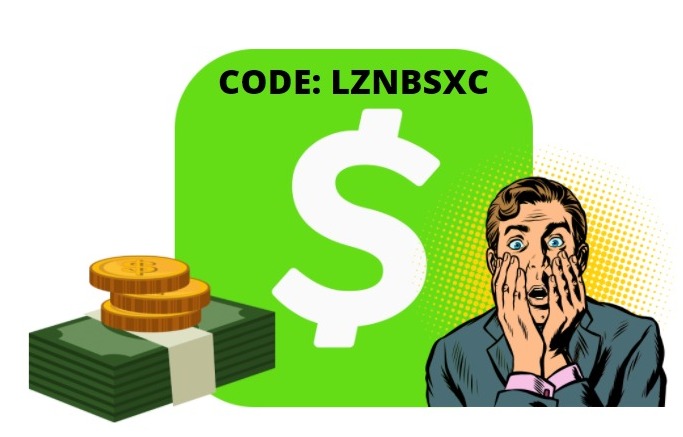
You can choose to register without my referral and skip this step, but you won't get the Cash App referral bonus unless you register it under a person's referral link.
If you register with my referral, you will receive $5 and I will receive $5 after your first transaction. If you send an amount ($5) to a person and they send it back to you, you can still qualify to get that easy $5 from Cash App.
OR you can enter my code manually:
Cash App Code 1: LZNBSXC
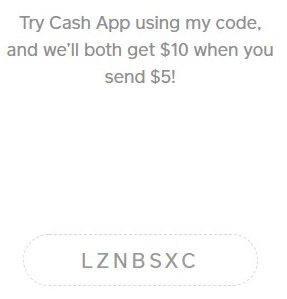
Don't have anyone to send your money to for your $10 Cash App bonus?
You can send $5 to $mysocialgod with your Cash App account and I will send it back to you in less than 24 hours. Your bonus should arrive in your account instantly! After all, it's easy money!
If you signed up under my referral link, I genuinely appreciate your support in maintaining this Cash App guide!
Free Cash App Money: 7 Money-Making Mini Tutorials

Now we're here at the best part of this Cash App guide. I'll explain the 7 ways you can make money with Cash App to boost your referral sign-ups.
- Blogging - Just like me running this website, you can do the same! You can start a website writing about Cash App and promote your referral links on your articles.
- Paid Advertisements - You can promote your Cash App referral links through paid advertisements such as Google Ads, Facebook Ads, Instagram Ads, etc.
- Influencer Marketing - If you have a large following on a social media platform, don't hesitate to promote your referral code if you believe your audience will convert.
- Facebook Groups - Another strategy is using Facebook groups. You can join tons of Cash App Facebook groups to promote your Cash App referral links/code.
- Reddit - While Reddit has a strict audience, you can search for specific subreddits dedicated to promoting referral links only.
- Friends + Family - If you have any friends or family without a Cash App, this could be another opportunity to convert them into Cash App users!
- Direct Messaging - One method I notice that many people do is direct messaging users that you think could be interested in using Cash App on social media. You can ask them if they're interested in joining and send them your referral link. Note: Many social media users dislike spam, so make sure that you contact the right audience.
I remember reading a story online about how a college student made thousands in a month from just referring to college students. You can too. You can start a YouTube channel and promote your code. You can start a blog like me too!
Can You Have 2 Cash App Accounts?

If you're running a business and want a separate account from your personal, you can create multiple Cash App accounts. For example, I'm using $mysocialgod as my Cash App handle, but I also have a personal one.
Keep in mind that you can only have one bank linked per Cash App account.
Does Cash App Charge a Fee?
If you have a balance on your Cash App already, you can send money without fees. If you want to withdraw payments to your bank account, there are 0 fees when you choose to wait a few business days. The only time you will be charged a fee is to select an instant deposit to your bank. The minimum amount is $0.25.
When you received your first payment or have money on your Cash App, you can cash out with two different options.
- Standard: Cashing out with standard usually takes around 3 business days. (Monday-Friday) There are 0 fees when you choose this option.
- Instant: In case of an emergency and you need your money immediately, you can choose the instant option. When you cash out with instant withdrawal, the fee will be 1.5% of the amount you're cashing out. Not too bad if you ask me.
You can utilize the Cash App fee calculator below to help you!
[CP_CALCULATED_FIELDS id="9"]
Cash App Sign Up (Money Making Tutorial) Invest in Cryptocurrency
Cash App is a pretty simple way to get that fast extra change, but there are many other referral programs out there that you can utilize as well. If you're an investor or want to invest, you can link your debit card to purchase Bitcoin, which is $7,733 when writing this post.

If you're from the US, many people would recommend Coinbase or Cash App to purchase your first Bitcoin.
Please invest at your own risk. This is not financial advice and it's recommended that you should do your research before making any risky decisions.
Cash App Stocks!
By the end of October 2019, Cash App added a new feature in which they now allow users to purchase and sell stocks without any extra charge! We all know, as a daytrader, the fees can add up.
The app allows its users to buy a fraction of value stocks. Instead of buying one whole share, you can purchase as low as $1 of a fraction of these stocks.
This is what they mentioned on their website related to this new feature:
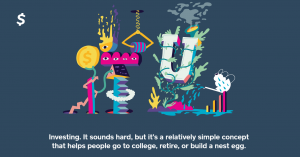
It's a slide show that starts with:
"Investing. It sounds hard, but it's a relatively simple concept that helps people go to college, retire, or build a nest egg'
The company announced on their Twitter:
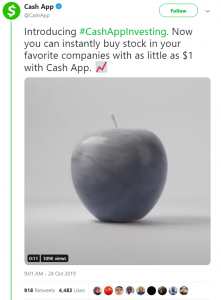
How To Get A Cash App Card?
So how do you order a Cash App card? As a long-term user of Cash App, I now have my Cash App "credit card." You can order it through the app for free and create your unique signature on it. You will be asked to create your 4-digit pin code, and shipping usually takes several weeks.
Here's a step-by-step guide on getting your Cash App card:
Step 1: Launch Cash App on your mobile device.
Step 2: Tap on the card icon on the bottom of your screen. It's on the left of the $ symbol.
Step 3: Tap on the button where it says 'Get Free Cash Card.'
Step 4: Choose your Cash App card design. You can add your own signature to it too!
Step 5: Wait for Cash App to mail it to you. It can take days or weeks depending on the number of orders and location.
You should always add legitimate information when signing up because Cash App is also a banking system.
Cash App Fees:
When you're transferring your money from Cash App to your bank, you can choose to wait a few days with no fees, or you can choose to withdraw instantly to your bank at a 1% fee.
Cash App ATM and Cash App Cash Out:
Once you receive your Cash App card, you can simply go to a nearby bank and withdraw your cash. Cash App withdrawal fees are free. Charges on withdrawals depending on the operator.
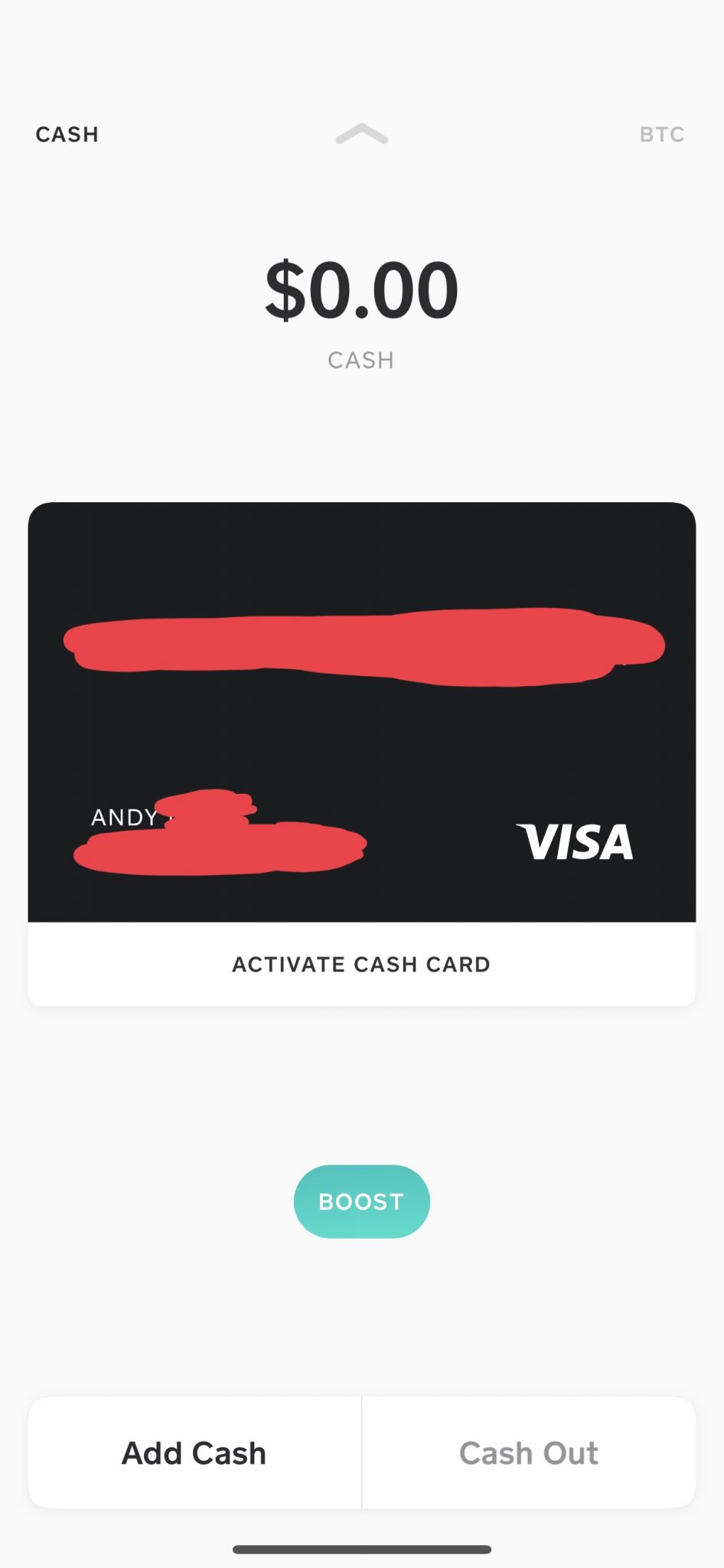
As you can see from the image posted below, Cash App has over 1 million followers! That's insane to think about knowing the fact that they were a smaller company several years ago.
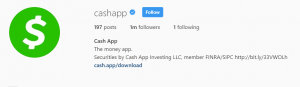
How To Add People On Cash App?
Once you register for the Cash App platform, adding people like your friends/family is easier than you think.
Step 1. Open Cash App
Step 2. Tap on the profile icon on the top right.
Step 3. Under your cash tag, you should see 'Invite Friends, Get $10.'
Step 4. Send out your invites and add them!
Can You Cancel A Cash App Payment?
To send money on Cash App, you must have a Cash App account. Below are 5 easy steps on how to send your money through Cash App:
It is possible to cancel a money transaction on Cash App. However, canceling a cash App's money transaction is not always straightforward since all money sent through Cash App is sent out to the recipient instantly.
However, there is a way to cancel a money transaction on Cash App, and below are 3 steps that you can take to cancel your Cash App Payments:
- After opening Cash App, click on the tab in the corner of the screen that shows your recent Cash App activity and reviews your past Cash App transactions. 2. After checking your activity, click on the transaction that you want to cancel and click on “payment details.”
- Click on the three tiny dots on the top of the screen and choose “cancel payment” > “ok” to stop the transaction from going through.
There are multiple different reasons why you might want to stop your Cash App payments, and some of those reasons might be that you accidentally sent the money to the wrong person or that you might’ve sent the wrong amount of money to another person. Either way, canceling a payment on Cash is possible just as long as the other person receiving the money did not
collect the money that you sent yet.
Another thing that you can do if you accidentally send your money to the wrong person can ask the other person to click “refund” on their side of the transaction, and you will get the money back from them immediately.
If all else fails, you might have to contact Cash App yourself to cancel the transaction on your side or get your money back.
Cash App Vs. Venmo Comparison Chart
[table id=1 /]
Cash App Sign Up: Is There a Square Cash Toll-Free Number?
Unfortunately, there is no Square Cash toll-free number. If you're registered with Cash App, you can head to their support on the app or website. This is how you can reach the Cash App team.
If you want to reach them by mail, their address is:
Cash App
1455 Market Street Suite 600
San Francisco, CA 94103
If you love money-making methods like Cash App, sign up one, you can check out the 200+ ways to make money online.
This will be one of the methods I am sharing with you today. If you encounter and Cash App problems, feel free to ask away. Feel free to leave your referral code in the comment section, give this blog a share, and subscribe for more valuable information. Don't be afraid to reach out to the Cash App customer service number!
Tip: You can also contact Cash App support by heading to their Twitter and direct messaging them.
Would You Like to Share Your Square Cash Referral Code?
Did you enjoy this article about making money from Cash App sign-up? Subscribe and comment below on this article with your referral code for people to see!
How Do I Delete My Cash App Account?
Deleting Cash App Step-By-Step Guide:
- Launch Cash App on your mobile phone
- Click on the profile icon at the top right of the screen.
- Click on 'Support'
- Click on 'Something Else'
- On the bottom, click on 'Account Setting.'
- Click on 'Close my Cash App Account'
- Tap 'Confirm'
You can delete your Cash App by following one of my newest tutorials. This is the format in a straightforward way a kid can even understand!
You can check out the Cash App article to see images if you think that will help you!
Cash App Frequently Asked Questions
Below are the frequent questions that Cash App users are asking. You might find one that could potentially help you. If you can't find any questions here, please comment below, and I'll answer them to help future readers.
Where can I load my Cash App card?
You can't load your Cash App card at store locations like Walmart, CVS, or Target. What you can possibly do to load money into your Cash App debit card is by depositing Bitcoin, connecting your bank account and depositing, or you can load by having a friend/family send you money to your cash tag.
How safe is the Cash App money-sending platform?
Square Cash as well as various other money apps are safe to utilize essentially as long as you comply with instructions that can help prevent other people from accessing your account. Make use of the password lock on your phone and do not share your account info with any person. Money itself has security locks consisting of PIN, Touch ID, as well as face ID. To protect yourself from scams, check out Cash App scams to avoid!
Why does it say, "Cash App card not supported?"
Cash App supports debit as well as credit cards from Visa, MasterCard, American Express, and also Discover. The majority of government prepaid cards are supported as well, however, transferring to these cards does not work. PayPal and other money-sending platforms with debit cards aren't supported at the moment.
Why is Cash App asking for SSN (Social Security Number)?
Cash App asks for your social security number to prevent money laundering and tax evasion purposes. Cash App is required by law to ask users for their social security number for the safety of the platform.
Why is my Cash App payment pending?
Your Cash App payment could be pending for several reasons.
- Cash App is suspecting potential fraud or unsual activities from your account.
- You have auto-deposit which can take time to fully transfer.
How to get money off Cash App without a card?
You can get money off Cash App without a card by:
- Sending payments to a friend and having them withdraw it for you via ATM
- Transferring your money to your bank and withdraw the money using your bank debit card
- Purchasing Bitcoin and withdraw cash using QR code at Bitcoin ATM
What are some ways to reach Cash App customer service?
You can reach Cash App customer service using five methods.
- Phone support
- Email support
- Twitter direct message
- Reddit support
- Facebook support
Additional Cash App Information
[table id=3 /]
Cash App Revenue
[table id=4 /]
Cash App Profit
[table id=5 /]
Monthly Active Users
[table id=6 /]
Downloads
[table id=7 /]
Bitcoin Revenue
[table id=8 /]
Overall, Cash App is doing everything it can to keep your money and personal information/bank information safe and secure. You must do your job in protecting your account's details by not giving away your information, but Cash App will also do their job and do everything it can to keep your account details and transactions private and secure.