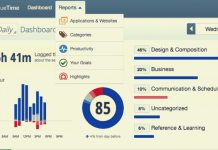"Cash App won't let me add debit card or bank account, what do I do" is a question that's commonly asked. If you're having trouble linking or adding your bank account/debit card to your Cash App, then this guide will cover the steps on what you should do. One of the many benefits of having a Cash App account is that it's efficient. Cash App users can easily receive, send, or request money online in an instant.
For people struggling, it's okay. Not everyone is tech-savvy. Linking your bank account or your debit card is simple and only requires several steps.
The following steps are:
- Create a Cash App account
- Tap the bottom left bank icon
- Tap on "Linked Accounts"
- Link your debit card or bank account
If this doesn't work, there are several reasons:
- Your debit card isn't supported by Cash App.
- You might need to link your bank account first before linking a debit card to Cash App.
If you're still trying to understand this process, we'll go further in-depth to help you out!
Why Cash App Won’t Let Me Add My Debit Card?

It's confusing at first. You're probably confused and lost on why Cash App isn't allowing your debit cards or bank accounts to be linked. There are several reasons for this if you're dealing with this issue.
- Reason 1: Cash App doesn't accept all debit card types. For instance, linking a PayPal debit card to your Cash App will result in an invalid outcome. You won't be able to do this. If you have Chase, Capital One, or any other banks - then it's possible.
Unfortunately, if you're trying to link an unsupported debit card to Cash App, then you might have to try a different company.
At the moment, Cash App supports these types of debit cards:
- Visa
- American Express
- Discover
- MasterCard
If you're trying to add a business debit card or prepaid bank card, then Cash App will likely not accept it most of the time. You'll get hit with an error or an invalid message every time you link.
- Reason 2: The second reason why Cash App won't let you add a debit card is that you haven't linked your bank account. This is another issue that could be looked into. Users of Cash App recommend connecting your Cash App account with a bank account first to allow you the ability to withdraw and deposit.
Related: Problem Linking Bank Account (Official Cash App Page)
How To Link Cash App Debit Card
For Cash App users who're not tech-savvy, here's a mini-guide to help you link your bank account or debit card.
Step 1: Create a Cash App Account
If you haven't already, the first step is to create your Cash App account. You can download Cash App on Androidor iPhone. You can also sign up for Cash App on the company's official website. Before signing up, I have a $10 bonus referral bonus for you. Just click here for your $10 Cash App referral bonus.
Step 2: Tap the Bottom Left Bank Icon
After signing up and launching your Cash App on your mobile device, there will be five different icons on the bottom of your screen. You'll have to tap on the bottom left "Bank" icon to head to the settings in this category.
Step 3: Tap on "Linked Accounts"
Once you're on the "Bank" icon screen, tap on "Linked Accounts," which should take you to another screen.
Step 4: Link your debit card or bank account
On this screen, you can now link your debit card using your code and CVC. If you're planning to link your bank account, make sure that you have your routing number and account number ready.
Cash App Problem Linking Bank Account
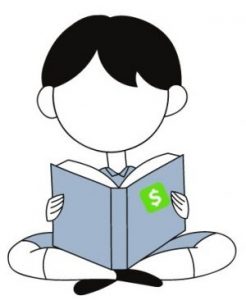
If you're encountering any additional issues when attempting to link your debit card to Cash App, we advise you to contact Cash App support. There are several ways to contact them.
You can contact Cash App through:
- Cash App Support Page
- @CashSupport on Twitter
- Phone Number: (855) 351-2274
- Cash App Reddit Community
If the following steps and reasons above don't match your issue, we advise using the information above to contact Cash App. For Cash App's Reddit community, team members will sometimes respond to your issues.
Frequently Asked Questions
Q: How do you add my debit card to Cash App?
- A: To add your debit card to Cash App, you'll need to open Cash App (logged in), tap on the bank icon, tap on "Linked Accounts," and select debit card.
Q: What do I do if Cash App won't let me add a debit card expiration date?
- A: According to Cash App users, an outdated mobile app could likely be the issue for this.
Conclusion For "Cash App Won't Let Me Add Debit Card"
In other words, make sure that you're adding a debit card that's supported by Cash App and make sure that you have linked a valid bank account. If you followed and tried fixing every scenario, then your best bet is to contact Cash App support for additional help.
If you’ve followed every step, you are using the right cards, linked a valid bank account to your Cash App account, and still have issues adding a debit card, it is best to get in touch with Cash App support.
- For a more in-depth guide, check out "Cash App Sign Up Guide" or "The Definitive Cash App Guide."
For other ways to contact Cash App support, check out "Five Ways To Contact Cash App Customer Service."