Landing pages are standalone destination pages made specifically for a marketing campaign. I consider a landing page the deciding factor for the success of any online ad campaign. When designed right, a landing page can get you crazy conversion rates at optimized ad costs.
As much as landing pages are important, for a person like me with little to no website development knowledge, creating one is a tough deal. That’s why I’ve been exploring several landing page builders online to find the best fit. Read on to find out my favorite apps for making landing pages.
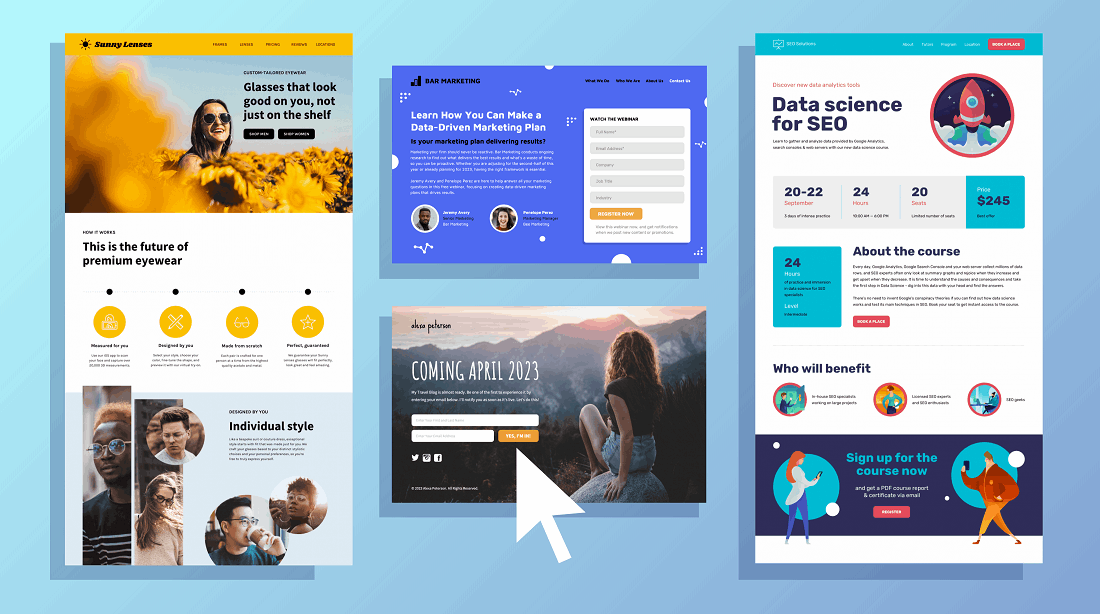
GetResponse
GetResponse is a trusted name among marketing tools that aid businesses in growing their online presence. I have been a personal fan of their all-in-one marketing software that not only helps you design winning ads but also analyze them. It’s a good app to choose if you like to manage all your marketing in one place.
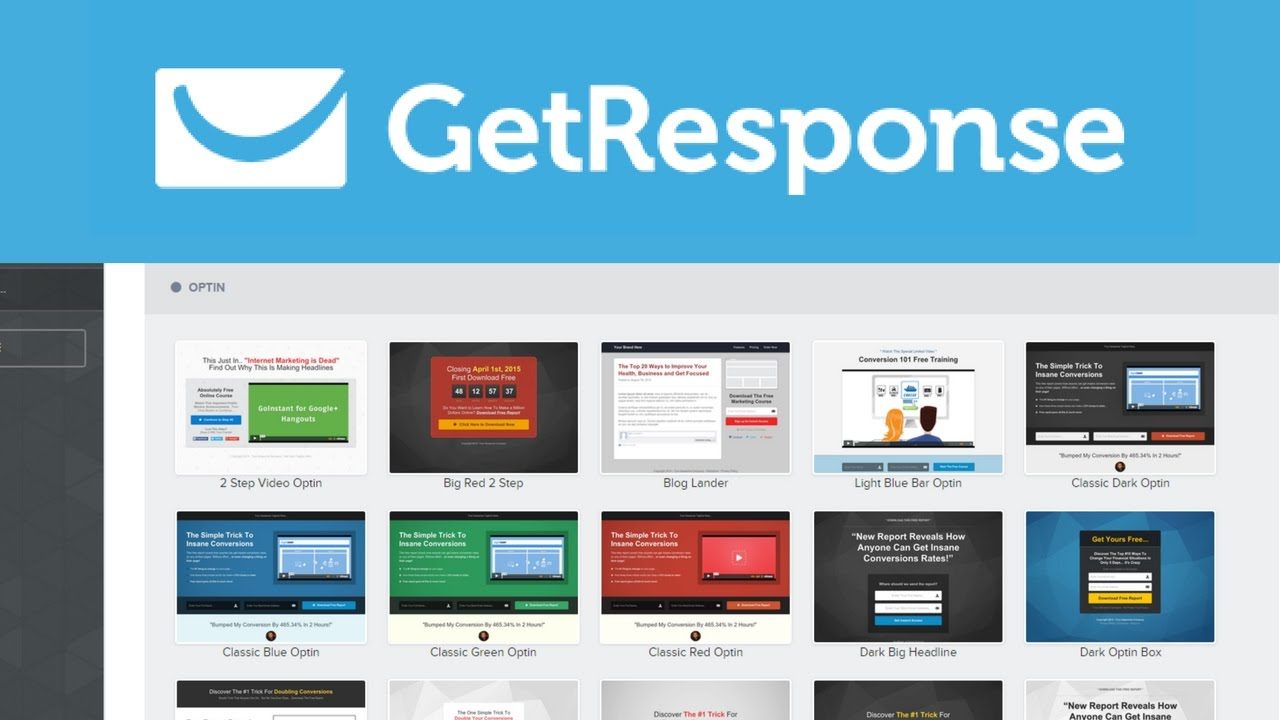
GetResponse makes it fairly easy to design landing pages with existing templates that you can edit. It not only helps you create awesome landing pages on the go but also helps you run successful campaigns with them. Marketing automation and analytics is a winning feature of the app.
You can publish the custom-made landing pages on available free domains of GetResponse or one of your own. GetResponse makes sure your landing pages are SEO-optimized and do well in search results. You can keep a track of how your landing page is performing on their analytics dashboard.
MARPL
MARPL is one of the easiest and most user-friendly applications I came across. MARPL is not only a landing page builder but also comes with several other lead generation tools. It is a hybrid of campaign manager and CRM software.
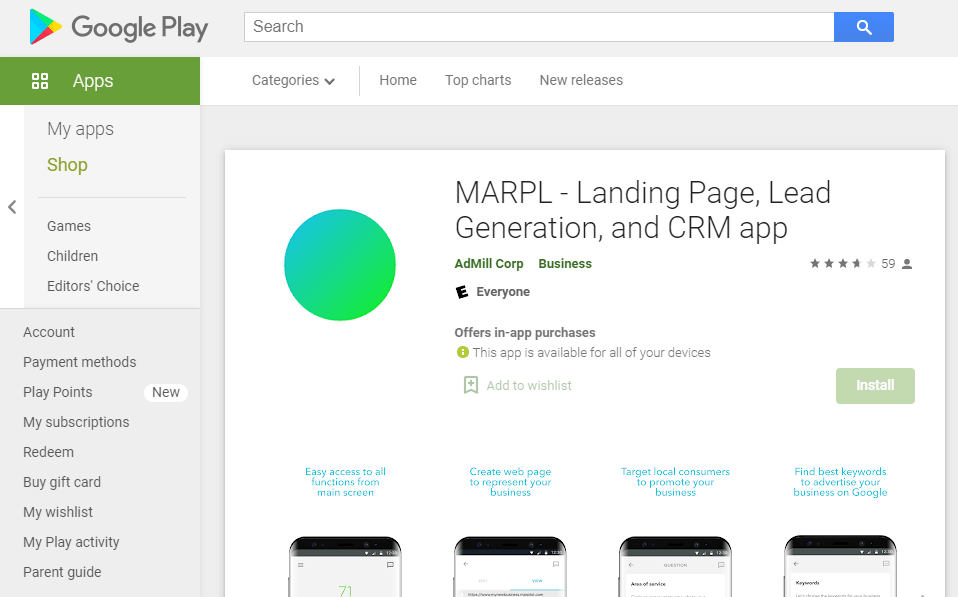
I didn’t have to put in much effort while creating a landing page on MARPL. All you have to do is go to the landing page section and answer a few questions related to your business. MARPL’s efficient tech builds a landing page for you in a matter of seconds based on your inputs.
Once the template is ready, you just have to select a web address for your new landing page. What I liked the most is that MARPL itself optimizes your landing page for mobile devices, ad networks, and search engines. Thus, it takes quite some load off your shoulders.
Mailchimp
In Mailchimp, landing pages exist alongside other campaign pages and numerous marketing tools. The best part is that building a landing page on Mailchimp is absolutely free and you can create as many pages as you want. Several landing page templates are available on the platform and you can add and remove pre-built blocks to create the perfect landing page for your business.
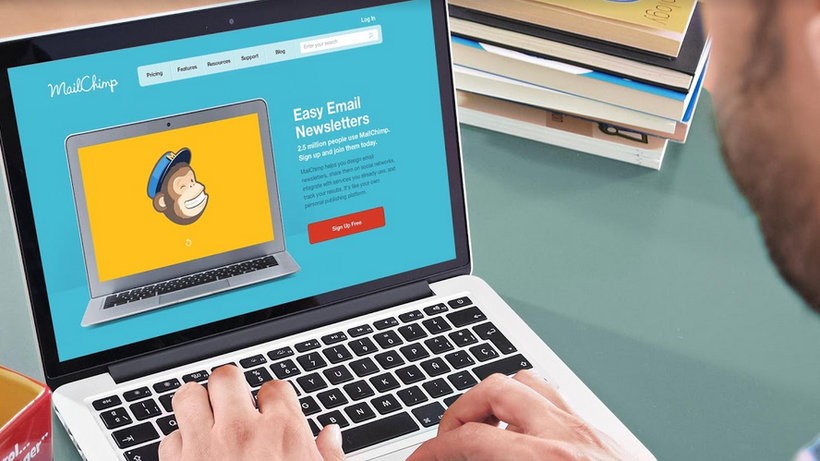
You can use the landing page builder to configure and design your pages. What I liked the most about Mailchimp was that all the marketing tools were completely compatible with each other. In Mailchimp, landing pages are associated with a specific audience and after publication, you cannot change it.
To create a landing page on Mailchimp, you must first visit the page builder, choose your audience, and add a URL. In Mailchimp, you can create a free URL with the Mailchimp domain or even connect a domain you have purchased in Mailchimp. You can then publish your landing page.
Shoplnk
Although ShopInk is primarily an app-style website builder, people who want quick & effective landing page creators can also benefit from it. I find the app quite responsive and versatile in terms of the design options it offers. It is also quite easy to navigate for anyone who isn’t very tech-savvy.
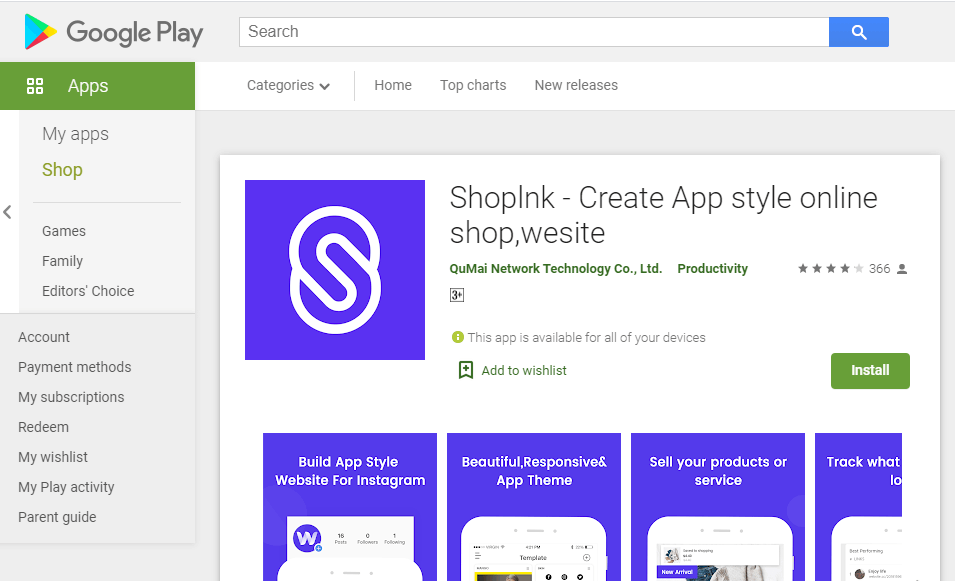
To create a landing page on ShopInk, you first need to select a template from the plethora of theme options. Next, you can customize it with text, images, and videos to give it a brand feel. Once it’s done, you can change your website layout according to desktop or mobile devices.
ShopInk also lets you easily connect your landing page to your website URL or a new domain. You can also work on the SEO of the page by optimizing the title, meta descriptions, and keywords. ShopInk is a powerful tool to reach your target customers with beautiful, converting landing pages.
Airsite
The best part about Airsite is that even though it is a mobile app, I found its visual editor very powerful. From simple, minimalist pages to complex ones, Airsite lets you create all kinds of landing pages using a set of attractive templates. The interface of the app is smooth.
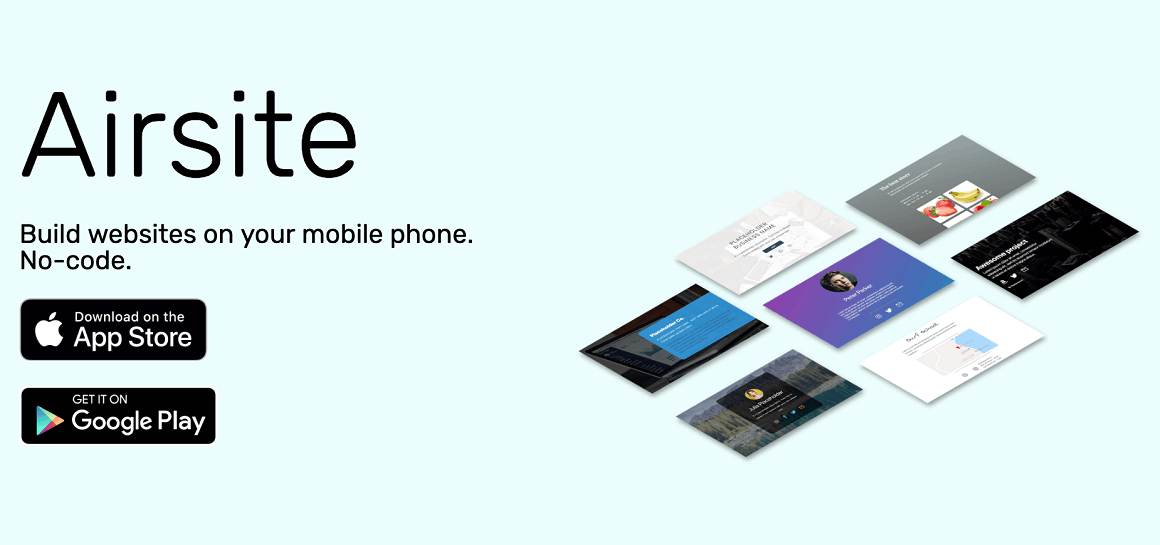
To create a landing page on Airsite, all you have to do is pick a template, add your own content to the blocks and replace placeholders with your selected images. You can then customize the alignments, fonts, and colors of the elements and then publish.
The mobile website builder is available on both the Google Play Store for Android and the Apple App Store for iOS and works on both mobile phones and tablets.
Strikingly
I have previously used the desktop version of Strikingly and I was surprised to see how well they have introduced such a powerful tool in a mobile app. With Strikingly, you can make amazing conversion-driven web pages and manage them in one place.

It took me less than an hour to create a ‘striking’ landing page on the app by following a few simple steps. The app provides you with a number of templates and themes to create landing pages from scratch. You can make live edits to the page and publish them instantly from your phone.
Strikingly also gives you real time updates on the performance of your landing pages. You can monitor the analytics report and get notified on new visits or form responses on your page on the go.
Mozello
Mozello is packed with many professional faculties that make web development an easy task. You will be able to create landing pages that are compatible with desktop as well as mobile devices. Mozello lets you focus on designing the pages and they take care of all technical pre-requisites needed to create and publish the page.
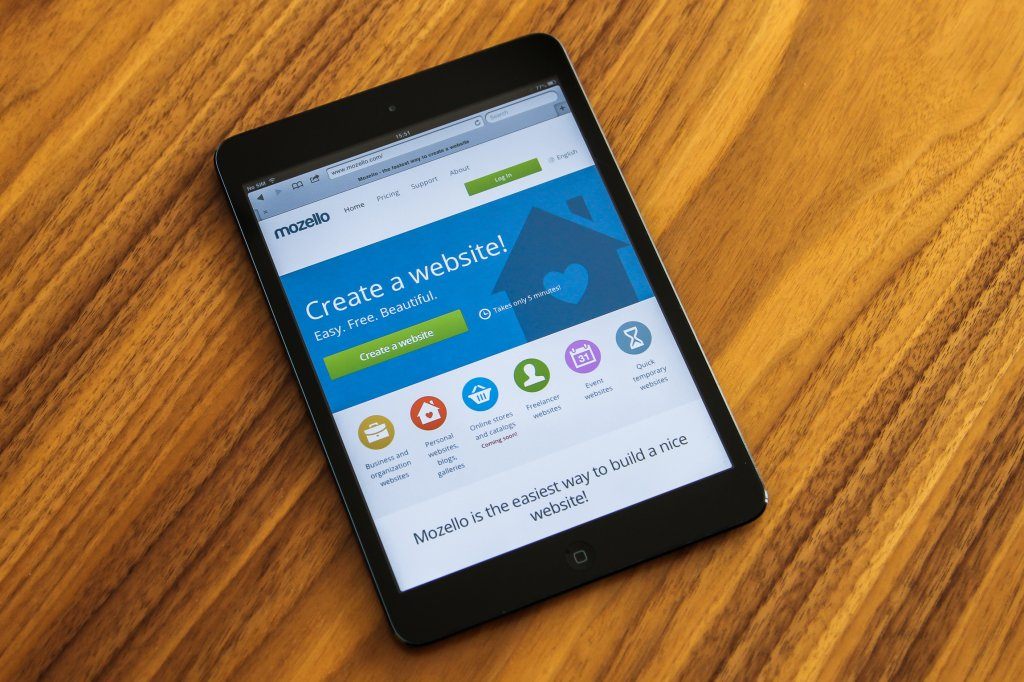
Apart from that, Mozello has a powerful SEO tool that makes your landing page search-ready. To enhance customer experience, you can also create your landing page in multiple languages.
Another thing that I liked about the app is that it features a lot of demo websites and examples you can take inspiration from. For someone who’s new to the landing page designing process, it is an extremely helpful feature. Their customer support is also very proactive and ready to help when you need them.
Weebly By Square
Weebly by Square was another brilliant website-builder app that I came across. The app has a drag-and-drop builder that works smoothly on a touchscreen. You can download and use it on both mobile phones and tablets.
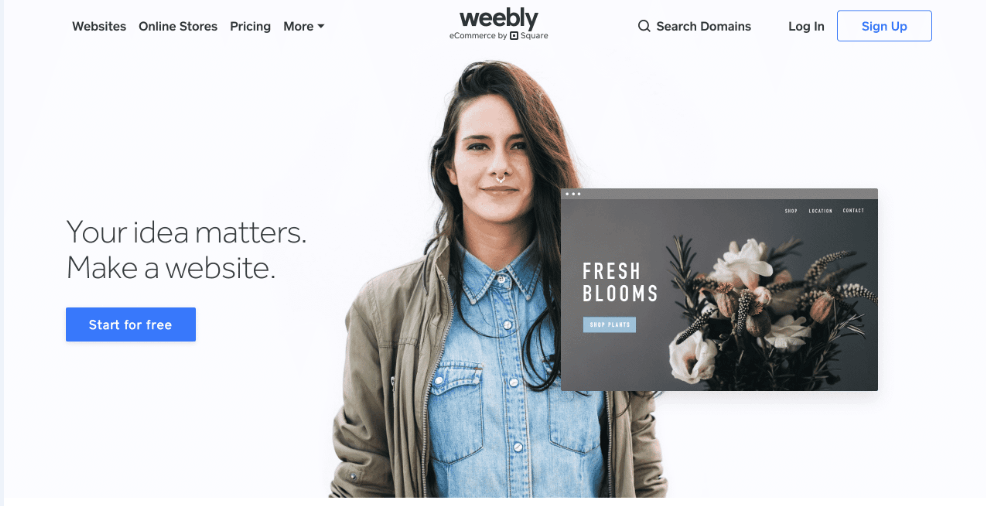
Weebly is one of the mobile apps that lets you add products to your webpage using images directly from your phone's library. Their fully responsive online store is stacked with various attractive themes for your website.
Weebly's user-friendly mobile interface earned it the title of PCMag's Editor's Choice for mobile builders. Weebly is also available as a desktop version.
Boomer
Boomer stood out to me as a landing page builder among several other options that I tried. Along with the most flexible customization options, it also offered an extremely user-friendly interface. The responsive interface also has auto-resize for different device sizes to help you build converting pages.
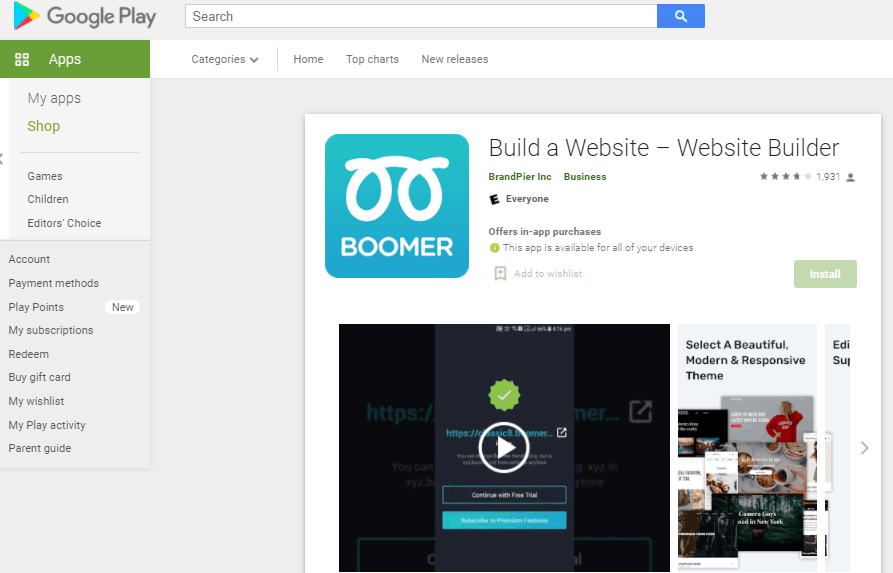
From logos and theme colors to the fonts, everything on the templates is customizable. The themes Boomer uses are extremely lightweight and so the app operates well even in poor network environments. Boomer also allows you to share content on your social media while simultaneously publishing it on your page.
Lastly, if you sign up on boomer, you will also be able to do a complete test run of the website during the free period. You can thus assess your campaigns and make live changes as you wish. Boomer also lets you collaborate with your team to manage your web pages.
Wix
Wix is a name everyone knows when it comes to website building so I kept it for last. Whether it’s an extensive business website or a crisp landing page, Wix is the go-to editor for many.
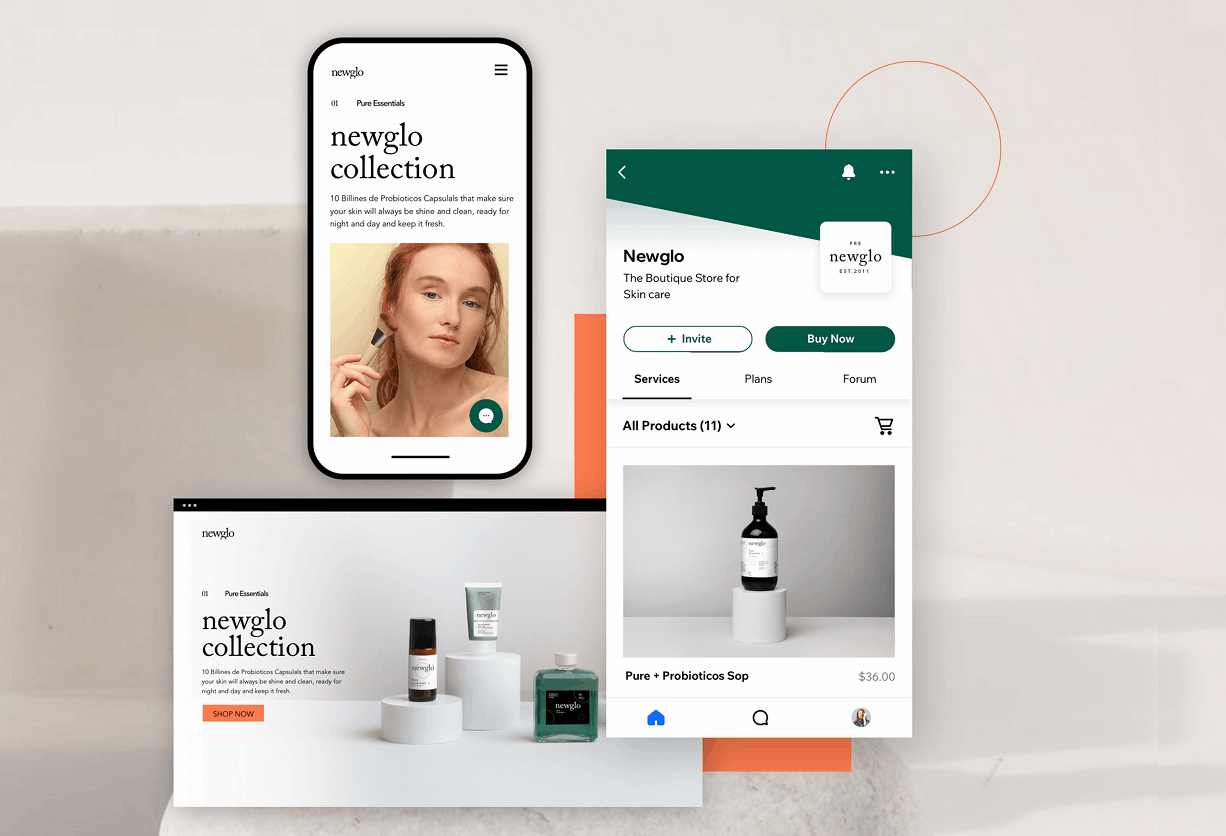
The website builder app is known for the variety it offers in no-code creative elements, website tools, and design features. I created a landing page on the Wix app by simply selecting a pre-made template, uploading relevant images, and adding killer copy.
You can also add SEO titles and meta tags to your pages to improve their searchability. Since Wix is a full-fledged website development tool, you can also A/B test your landing pages easily with the platform.
Conclusion
While I did try to cover most landing page builders I could find, it’s not an exhaustive list.
I have tried many apps, ran a lot of test campaigns, and then decided which ones worked the best for me. You can follow the same approach to find out which landing page builder app is the right fit for you.









