I came across the mobile application Justin Guitar Lessons & Songs while looking up applications to learn how to play guitar on the Google Play Store. I decided to install it because it seemed promising, being among the highest-rated guitar lesson apps on the platform.
According to its about page on the Google Play Store, Justin Guitar Lessons & Songs was created by Justin Sandercoe. The mobile application has been featured in The Independent, USA Today, and BBC. The app boasts of having served 1 million happy customers.
As I was intrigued, I tried out the mobile application, and here are some details about it and some of its features.
- Getting to Know the Teacher and the App
- Getting Started with the App
- Prepping the Guitar with Tuner
- Picking up the Basics with Learn
- Learning and Sticking to the Lessons
- Jamming Along with Songs

Getting to Know the Teacher and the App
Given the promising first look at the mobile app Justin Guitar Lessons and Songs, it is interesting to find out what makes it as successful as it looks.
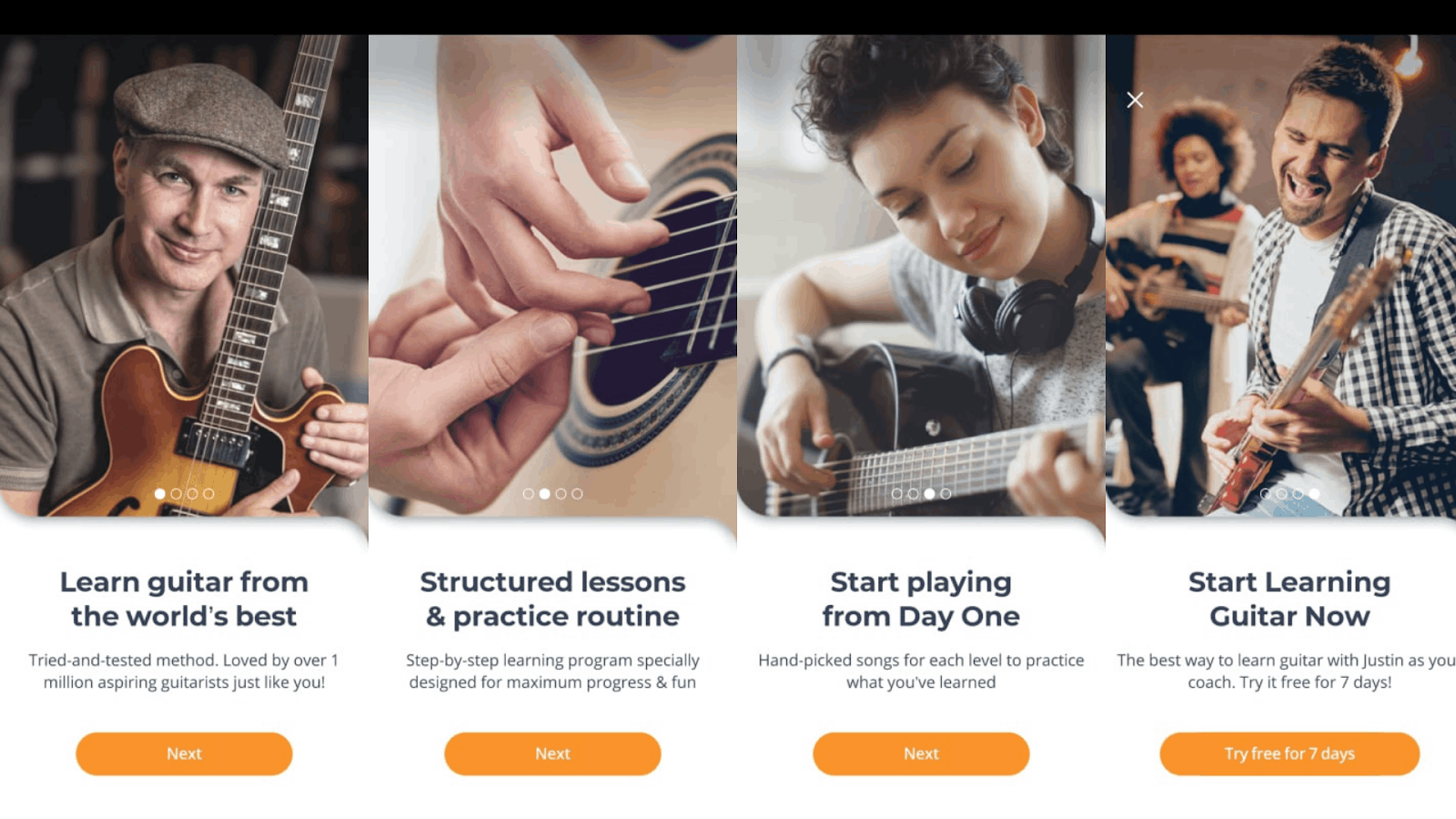
The mobile application's namesake, Justin Sandercoe, was among the first YouTubers who provided educational content to be immensely popular on the platform. The Australian performer with 20 years of experience under his belt launched his channel as early as 2006 and has taught many viewers how to play the guitar.
Justin Guitar Lessons & Songs is an application to learn how to play guitar made with beginners in mind. According to their mobile application description, the lessons within the app include the methods and techniques that have been tried and tested by Justin Sandercoe with his students.
Now that we know a little bit about the famed teacher and the mobile application, it's time to know where to get the app.
How to Download the App and Subscription Costs
The actual application, Justin Guitar Lessons & Songs, was developed by Musopia and installed over a million times. It is free to install from the Google Play Store, and there are features you can access through the 7-day free trial.
Should users decide to avail of the whole app, they will have to pay around $10 for a "Basic Membership" that is good for a month or about $90 for the "Popular Membership" that is good for a year.
Getting Started with the App
Upon installing the mobile application, the Justin Guitar Lessons & Songs app opens with a run-down of what the user can expect from the app.

Afterward, I was prompted to click "Try free for 7 days" to see the rest of the app, after which I was presented with the subscription packages.
Welcome Video
Once finally in the mobile application, I was invited to watch a welcome video.
Here Justin Sandercoe himself introduces his background experience and how the methods and techniques he will be teaching in the app have been improved based on the feedback he has received from his former students.
After the video, I got to see the rest of the app's features with tabs named: Tuner, Learn, Songs, and Upgrade.
Prepping the Guitar with Tuner
Before diving into any lessons on playing the guitar, one must first ensure that their guitar is in tune. Otherwise, no matter how great the techniques and lessons, everything will sound wrong.
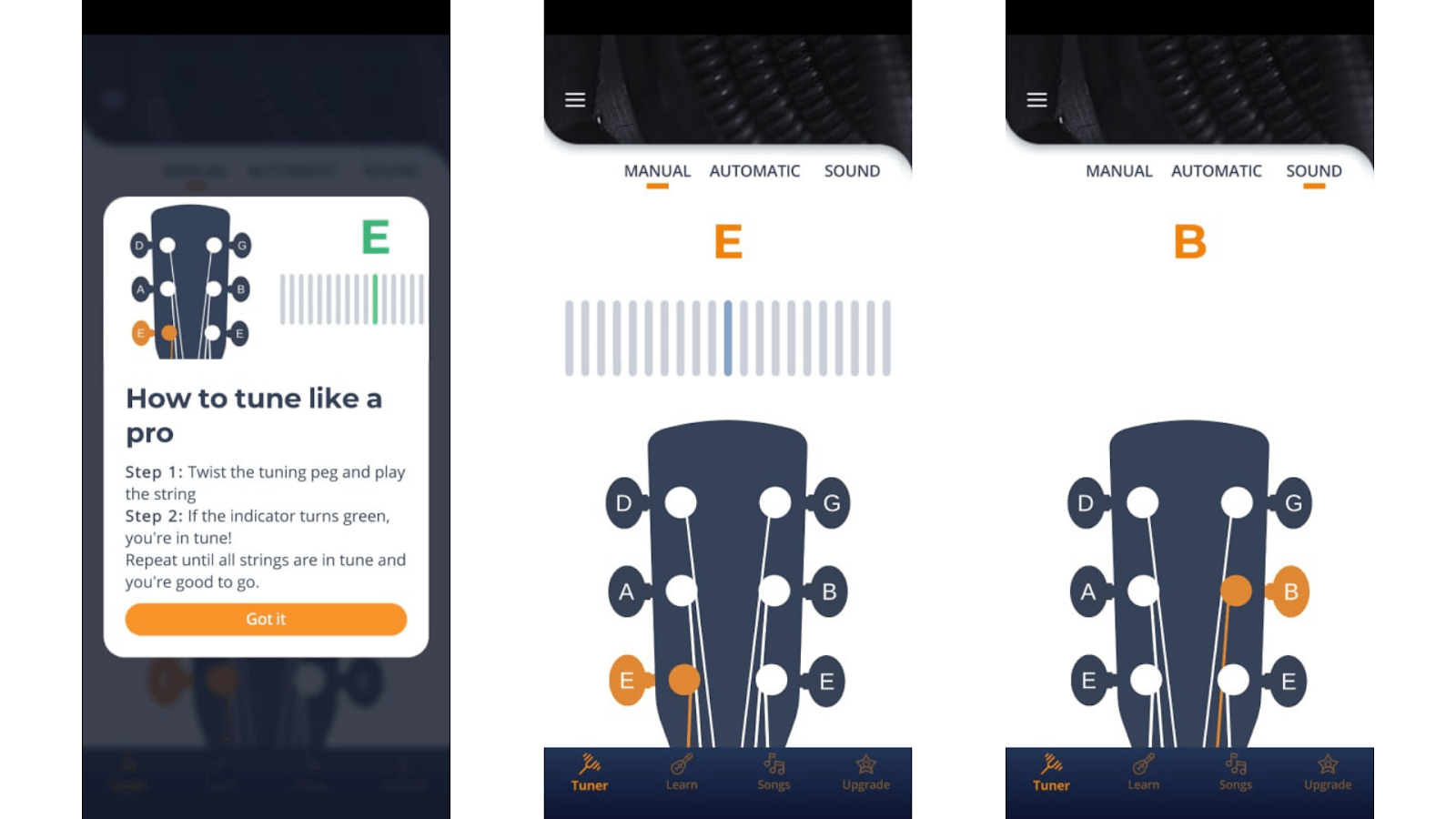
Under this tab, the app shows the steps to use the tuner in three easy steps. Manual, Automatic, and Sound tuning are available.
Tuner Options
The actual tuner itself is set to the standard E tuning wherein most songs are set and offers three options: Manual, Automatic, and Sound. The Manual feature allows users to select a tuning peg and see if their string is tuned too high or low.
The Automatic feature identifies which string you are playing and how close it is to the correct tuning. And finally, the Sound option lets users hear what each string should sound like.
The various options provided under the tuner also allow students to tune their guitars while listening to how far or close their strings are to what they are supposed to sound like.
Picking up the Basics with Learn
The main chunk of the mobile application is under the Learn tab. Here, I can access the different lessons arranged per module.
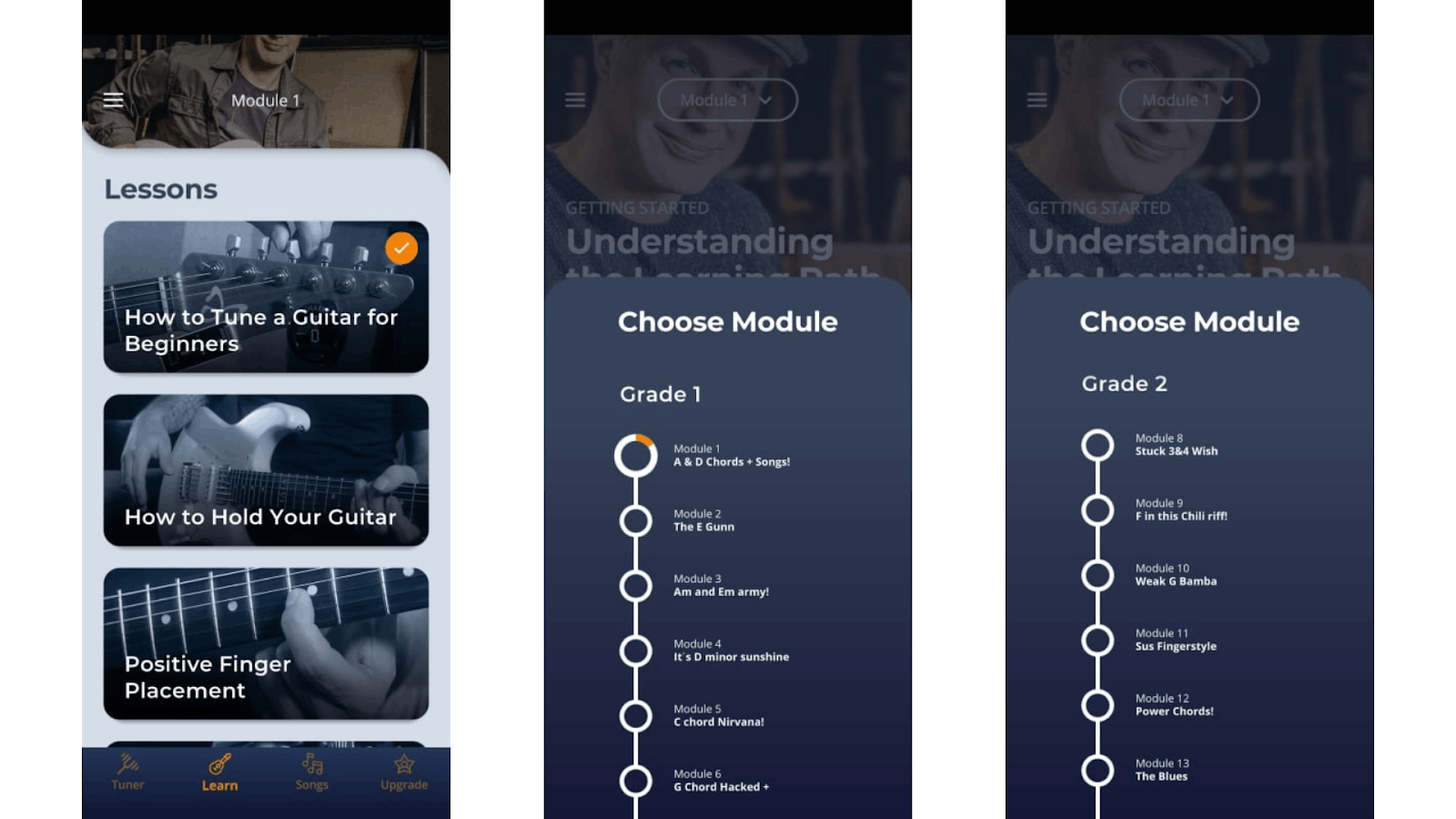
Under each module, there are also the subcategories Grade 1, where the app teaches all the foundational guitar skills, and Grade 2, which teaches embellishment techniques, power cords, and more.
Under Module 1, I can review the introduction video shown upon installing the app and a video called "Understanding the Learning Path," where Justin Sandercore explains why the modules are structured the way they are.
He also explains that there are also suggested practice times per grade. Grade 1 level recommends 20 minutes of practice, while Grade 2 recommends 30 minutes. However, the exact amount of time needed may depend on your skill level and how quickly you learn.
Modules
All lessons under Module 1 can be accessed even through the trial version of the application. The first module has a total of 13 lessons, and among those taught under this first set are how to tune and hold the guitar, play D and A chords, and strum.
There is also one recommended practice song per day aligned with the specific lesson I was most recently taught. Aside from the first module, which is the only one accessible when I availed the one-week free trial, there are 13 other modules within the mobile application.
Grade 1 includes modules such as The E Gunn, C chord Nirvana!, G Chord Hacked +, and Consolidating and Polishing. On the other hand, grade 2 includes the modules, Weak G Bamba, Power Chords!, The Blues, and more.
Learning and Sticking to the Lessons
Each lesson opens with a brief introduction of what it will cover and has a play button that will play the actual video of the lesson. Justin Sandercoe appears on the screen with his guitar in his arms and proceeds to teach the lesson.

When I pause the video, I can see a preview of the next lesson, which gets me excited to finish the current one I am watching. The lessons are easy to follow and have useful visuals like chord diagrams that are helpful in memorizing the different finger positions.
In his introduction video, Justin Sandercoe explained that the key to really learning to play the guitar is sticking to the lessons and practicing routine.
Practice Routine
Below the list of lessons per module, I can see the Practice Session for Today and the introduction for the next module, which serve as its transition.
Upon opening the practice session, there is a summary of the whole module's goals, and I am told that I need to finish all the lessons first before I can play the practice session.
Below Practice Routine are the songs recommended by Justin Sandercoe himself for the first module–songs that highlight and make use of the techniques taught in each of the modules' lessons.
Jamming Along with Songs
Another interesting feature of the mobile application is the Songs tab. Here, I can search for songs that I can play along with, including the chords and the lyrics. However, most popular songs are inaccessible with the free trial version of the app.
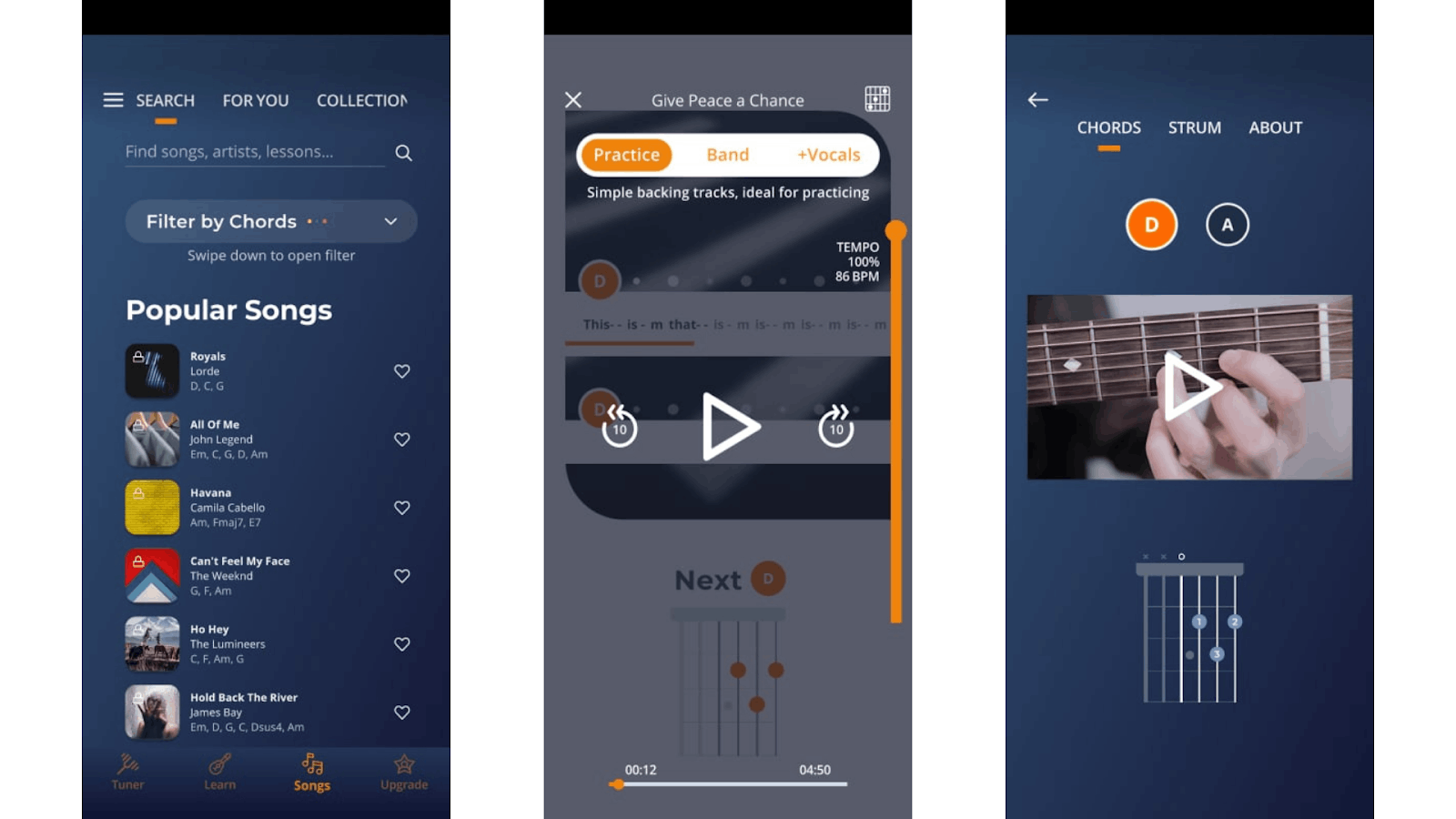
Each Module has practice songs where I can select among versions of a song called "Practice," "Band," and "+Vocals."
Song Tab Modes
The Practice mode includes information like the tempo and the chord I am supposed to play, along with the shown lyrics. This mode also plays just the sound of one acoustic guitar alone.
The Band mode includes the sounds made by the rest of the instruments in the band while still telling me the chords I should play along with the lyrics. Finally, the +Vocals mode, as suggested by the name, includes the vocals for the song I chose to jam along with.
There is also additional information on how to play each practice song, including videos of what the chords look like, the strumming pattern, and more information on the song like the decade it was released, its genre, number of chords, artist, and copyright.
Conclusion
Justin Guitar Lessons & Songs' high ratings on the Google Play Store (with 4.6 stars) and the Apple App Store (with a whopping 4.9 stars) make more sense now that I have tried out their application.
Equipped with a reliable expert, elegant and easy-to-use interface, and a structured set of lessons, Justin Guitar Lessons & Songs is one of the most promising apps to learn how to play guitar. It has practically everything you need to play your guitar and have fun as it includes a tuner for the instrument and songs you can practice and jam along with.









