If you haven't heard of Google Opinion Rewards and you're trying to make money online, then you landed in the right place. Tons of people are browsing the forums, watching video tutorials, and finding new innovative ways to find their pot of gold. Can anyone make money online in this day in age? Of course! Since the creation of the internet, there have been tons of opportunities everywhere online from selling ebooks, blogging, to capturing leads. Now let's get back on track with Google Opinion Reward...
What is Google Opinion Rewards?
You or someone you know might've probably explored the web at least once in their life to find out ways to make money online. Well, Google is giving back for your opinions and the completion of surveys for cash!
Have you ever filled out surveys for cash? If it's something you enjoy, then Google Opinion Reward might be the perfect program for you. It's tedious, but the change can add up throughout the months.
When you have this app installed on your phone, you can sign up and Google will send you surveys for you to answer. Your answer is valuable to Google, so answer truthfully! They're mainly simple questions. Let's jump into the next section of the article on how it works!
How Does Google Opinion Rewards Work?
Before looking at how you can earn money from Google Opinion Reward, you need to understand how this program works. Maybe you've used it once before but let's show or remind you on how this program operates.
In case you're worried if Google Opinion Reward is limited to phone users, the phone app is compatible with both iPhone and Android. Keep in mind that if you're on your iPhone, then you can withdraw your earned money to PayPal. If you own an Android, then your earned rewards will be credited to your Google account.
Download Google Opinion Rewards for iPhone | Android
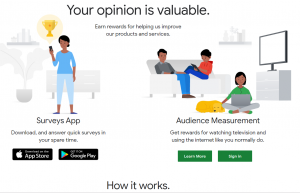
After launching the app, Google Opinion Rewards will ask you to sign in to your personal Google account. After signing in, you should receive a "test" survey, so you have a better understanding of how it works.
With the amount of search/shopping data Google collects from you, the app surveys you based on your previous history. If you shopped online before, then you should be receiving surveys.
The tedious part of this task is that most surveys take around 10 seconds to complete. Your reward can be anywhere between a few cents to a quarter worth. It can take weeks before you have enough credit to use in the Play Store or buy yourself a drink.
Why Should You Enable Location Services on Google Opinion Rewards for Android?
Not only do you receive questions related to your online purchases, but a lot of the surveys from Google Opinion Rewards also correlate with your past journeys. When you have Location Services enabled on your Android, Google will more likely to provide you with surveys that question you about where you went.
But why are they interested in this?
In the majority of the cases, the data collected from the users can benefit Google Maps in many ways.
You want to make sure that the correct location setting is selected simply by this:
- Open Settings
- Tap on Lock Screen & Security
- Scroll and tap on Privacy
- Select Location
- Make sure that Use Location is set to on.
- Scroll down to Advanced
- Now switch Google Location Accuracy and set it to on.
With this setting, it uses Wi-Fi, GPS, mobile networks, and Bluetooth to confirm your location. If you want to earn more cash and surveys to complete, then it's better to have this setting.
Why Should You Keep The Google Opinion Rewards App Updated?
Just like having your location services on, you'll also need to make sure that your phone app is up-to-date.
When there are new surveys/changes, sometimes it may not be compatible with the app's older version. Updating the app to the newest version is usually a major advantage.
To ensure that the app is up-to-date, open the Play Store app on your phone, go to the menu and select Settings. Tap Auto-update apps and ensure the setting is enabled. Use Over Wi-Fi only for the best results.
How Do You Get More Surveys With Google Opinion Rewards?
Wouldn't it be glorious to get a ton of surveys every day? Well most likely, you're not going to be getting as much as you expect. There are certain things you can do to make sure that you can complete as many surveys as you possibly can though.
- Open the app on a daily basis to make sure that you have your notifications enabled for Google Opinion Rewards
- Complete your surveys as soon as possible.
- Be female: it appears that high-spending, often shopping women receive more opportunities for surveys.
- Frequent shopping trips to well-known shops: when you're sitting around at home, you will get fewer surveys.
- Be honest: this survey for cash app has a strict filter where they can detect "fake answers" so be honest. They will sometimes add trick questions to see if you're actually completing the survey truthfully. Doing this will result in lesser questions and that means less money.
If you want a profitable experience, I suggest that you go out and don't forget to check the app!
When's The Best Time to Use Google Opinion Rewards?
As you know, there are many holidays towards the end of the year! Usually around September until December is when the majority of the people are shopping for holiday gifts!
The companies that are in contract with Google will survey active users and ask you about your shopping habits.
If you want to earn a nice income on Google Opinion Rewards, then be twice as active near the end of the year!
Maybe you can buy yourself a Christmas gift with the amount earned.
Why You Shouldn't Let Your Rewards Run Out!
This is for Android users, but when you leave your credit in your Google Play balance, the credits usually expires after 12 months. The only way to keep it there is to keep using the app as well as the credit.
Maybe keep a list of apps and games that you want to purchase and reward yourself. Don't let your time and effort go to waste.
Conclusion
Overall, I think that this app is quite simple and really easy to navigate. You shouldn't have a problem with it. It's easy to learn and definitely another streamline of income for you.
If you're interested in making money online, then check out 200+ Ways to Make Money Online!









