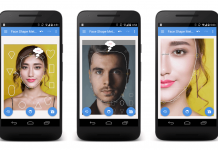In an age where people are expected to showcase their best version online, it has become necessary to be familiar with photo editing. Social media influenced people to utilize these skills using different photo editing apps.
However, not everyone can keep up with the demands and complexity of photo editing apps. Fortunately, the Handy Photo app caters to the needs of people who have little knowledge of photo editing as it promotes editing on the go.
The Handy Photo app ensures that everyone can create quality photos and graphics that look like professionals made with easy-to-use photo editing tools. Learn more about the features and tools of the Handy Photo app and how to download it.
- The App To Edit Photos From All Possible Angles
- Color Corrections In Handy Photo
- Object Movements In Handy Photo
- Textures And Photo Cropping In Handy Photo

The App To Edit Photos From All Possible Angles
I agree that social media influences people to post only photos that show the best version of themselves. It is not enough to post the raw versions of these photos, especially if the camera is not of high quality. However, many tools can help us enhance the quality of the pictures.
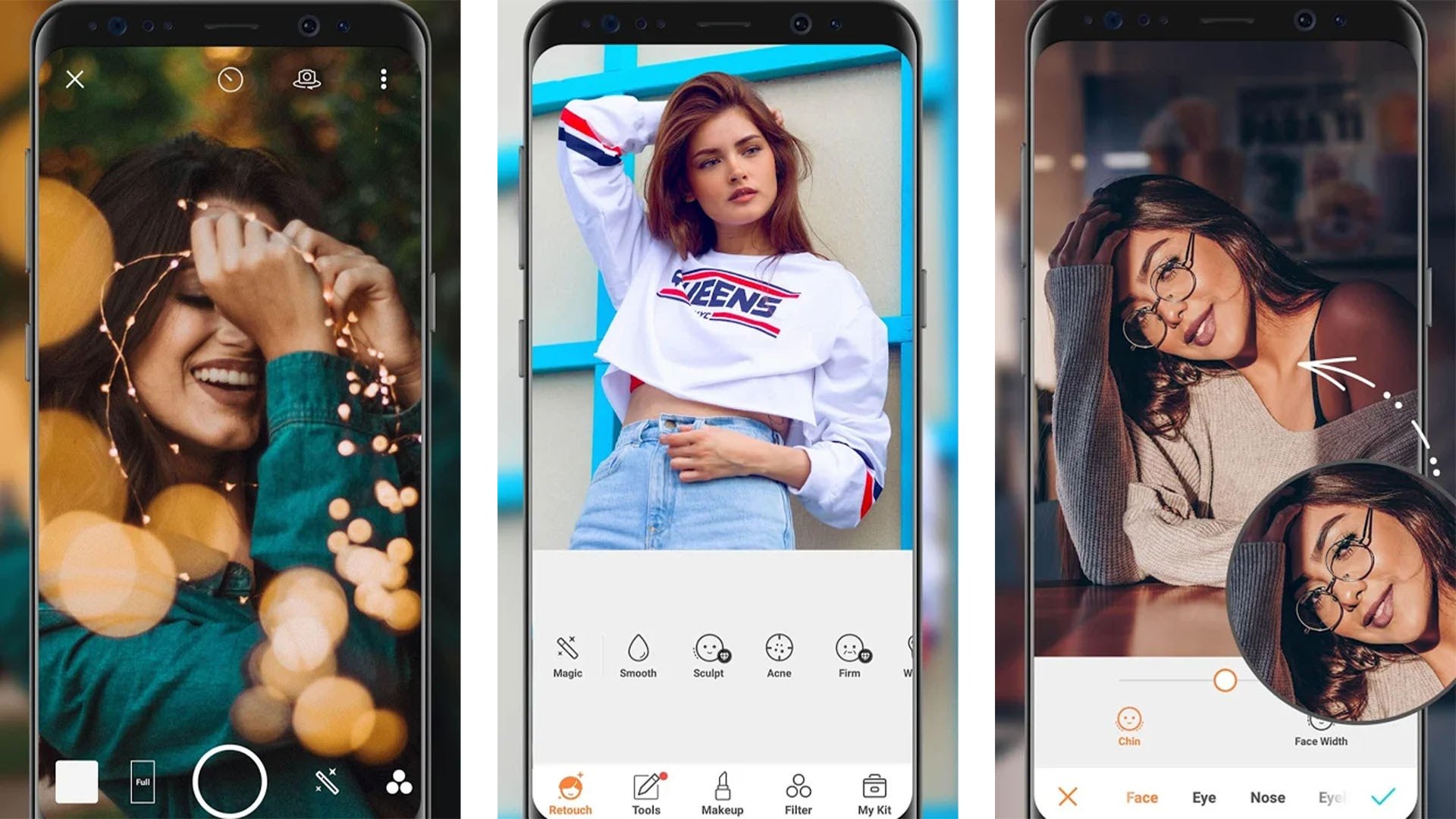
Since there will are many photo editing apps available, the only problem is that we will have to choose which photo editing app best fits our needs. It won't be easy because each app offers a unique set of tools and features for the users’ specific needs, such as completeness and complexity.
It is great that I discovered the Handy Photo app, as it has everything that I look for in a photo editing app. ADVA Soft released the app in 2013 that is designed to help those who have a strong passion for photo editing. I like the Handy Photo app because of its user-friendliness despite the complex tools.
Handy Photo is known for its amazing features in enhancing and correcting photos from all possible angles. So, I can ensure that there is no part of my photo that cannot be edited. Anyone can get hold of the Handy Photo app as it is available to download on both Google Play Store and iOS App Store.
Getting The Handy Photo App
The team behind the app mentioned that they have support on all the newest versions of Android and iOS. However, the Handy Photo app is not free to be installed, and I had to pay to unlock the app. Although the app costs $2.99 for a license, there are no additional in-app purchases because the license entails all available features.
Like the other photo editing apps, Handy Photo offers almost all the tools necessary to enhance photo quality. But, it only requires low memory storage space because the team wanted the app to be accessible across devices.
With this, the Handy Photo app acquired terrific reviews from its users across the world. The app has over one hundred thousand active users, including me, who enjoy the features, tools, and services of Handy Photo. Moreover, the high ratings that the app received on Google Play Store and App Store are a testament to how great it is.
Color Corrections In Handy Photo
Upon installing the app, I can immediately enjoy the features of Handy Photo. I loved how true the reviews are on the app’s user-friendliness. I never encountered a major problem navigating the photo editing tools and features, even though I only have a little knowledge and few experiences in photo editing.
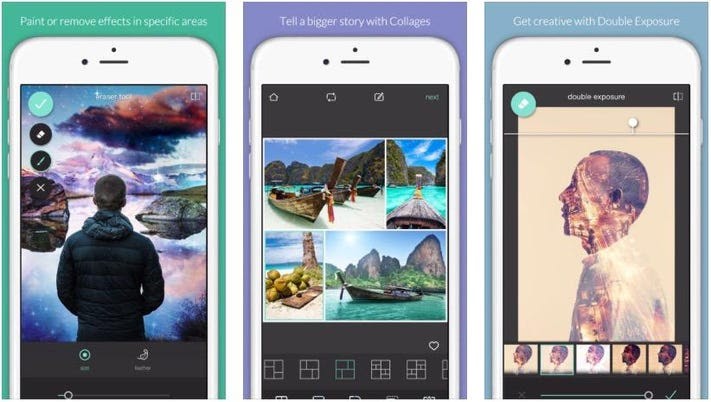
When somebody will be asked what the best feature of Handy Photo is, the answer will be unanimous. It is the color corrector tool in the app. I can easily make tonal and color adjustments, mainly because I have a problem with my phone’s camera that cannot capture the entire beauty of scenery or object.
I always want my images to have popping colors because I believe that the appeal of an image greatly depends on how the colors are adequately captured. With the Handy app, I can quickly improve the general look of my photos by using tools that can correct both global and local tones and colors.
It makes it possible to adjust the colors and tones of the images on the Handy Photo app because of the intuitive feature. The app only requires a few taps or swipes to accomplish the task. With this, I can turn my image pop with vibrant colors and adjust the tone to fit the vibe of the image in just a few seconds.
Magic Tool In Handy Photo
One of my most loved features of the Handy Photo app is the magic tool, wherein I can select objects and do several tasks with them with just a tap. Since the app is intuitive, the tool will immediately select the image parts that I can adjust or correct.
Armed with the basic photo editing tools, I can easily edit the part that has been selected. It means that I can crop, remove, duplicate, blur, and many more. It is possible to do all these functions with just a swipe or tap since the tools can be found on the screen in an organized manner.
The icons are the same as the other photo editing apps, so the users are already familiar and will not have difficulty understanding the tools. Alongside the magic tool, I can easily remove unwanted content from my photos in just a tap - yes, as easy as that.
Object Movements In Handy Photo
It is rare to find an app that allows users to move objects of the image unless there will be layers feature. I commonly see this feature on some high-end desktop photo editing applications. However, the Handy Photo app boasts of being one of the few mobile photo editing apps to have this feature.

Initially, I was not sure whether it is true that I can easily move objects from photo to photo on the Handy Photo app. But, I was in awe when I could do it using the Move Me tool. With this, I think the photo editing will be limitless because I can edit anything the way I want to.
Even though it may seem impossible to move objects in photos to the locations they would never move to in real life; the Handy Photo app made it possible. For example, a person who suddenly photobombed my image at the beach can easily be removed.
It will also promote my creativity by adding quirkiness in my images, like rearranging the scenes. This relatively complex feature can be done with a few taps only.
Partial Filters In Handy Photo
If people have not been convinced with the exciting features that Handy Photo already has, there are still some more in the app’s arsenal. One of them is that I can partially apply filters to the photos, which means I can choose a specific part of the image that where a filter will be used.
I find the feature unique because the other photo editing apps apply filters to the entire image. I can exert my creativity in this feature to choose which parts need to have filters to complete the vibe that I am trying to achieve.
Moreover, the Handy Photo app has quality photo filters that I can choose from to enhance my picture quality. Some filters are Black and White, Color Standout, Cross Process, Dramatic, bleach Bypass, Duotone, Glow, Fog, Ink, Lomo, Old Photo, Polarization, Sepia, Sketch, Vignette, Vintage, and many more.
Textures And Photo Cropping In Handy Photo
I think the team wanted to make sure that all angles of the photos on the app will be perfect since the tools available can edit specific parts of the image. Aside from filters, the textures can also be added partially to the photo.

The Handy Photo app provides the users several texture categories to apply to the image to enhance its quality. The texture categories are Abstract, Cloth, Clouds, Frost and Ice, Grunge, Paper, Water, and Wood.
The magic tool entails selecting specific parts of the image and cropping and uncropping parts of the photo. It is the only mobile app that I know which can do this task. In this feature, I can straighten crooked horizon lines without changing the original size.
Frames And Finished Edited Photos In Handy Photos
After enhancing the quality of the photo itself, I now have the chance to add more things that will fit the final image. These attention-grabbing frames will complete the photo.
I can choose from the following: Autumn, Leaves, Carton, Film, Glass, Lace, Paint, Splashes, Pencil Sketch, Polaroid, Retro Photo, Sea Shell, Vintage, and many more.
When the image is finally completed, I can export the file to save it on my phone storage. Another feature of the Handy Photo app is that I can choose the quality of the image, but it depends on the amount of total RAM available on my phone.
Conclusion
It is rare to find a photo editing mobile app with complex tools that will enhance the image quality while being user-friendly. The Handy Photo app is one of those fascinating mobile apps. It highlights the features of color correction and editing parts of the image to achieve the users’ look.