The innovation of eBooks is no less than a wonder for avid readers. The presence of mobile apps doubles the delights as they allow reading enthusiasts to discover myriad genres at no big cost. Libby is a picture-perfect example we are talking about.
Libby is your reading guide to happiness. Featuring classics to NYT bestsellers, it is a fun app that every reader yearns to try. Other than eBooks, folks can also have a whale of a time with audiobooks and magazines on Libby.
Let's talk about the Libby app in detail and share with you everything that you need to know about it.
- About Libby
- How to Get Started with Libby
- Getting a Library Card
- Reviews and Ratings
- Libby Features
- Libby’s Pros and Cons

About Libby
Libby is one of the world’s leading apps which provides its users to access digital audiobooks and ebooks from public libraries. It has been built by the team at OverDrive in support of the local libraries everywhere.
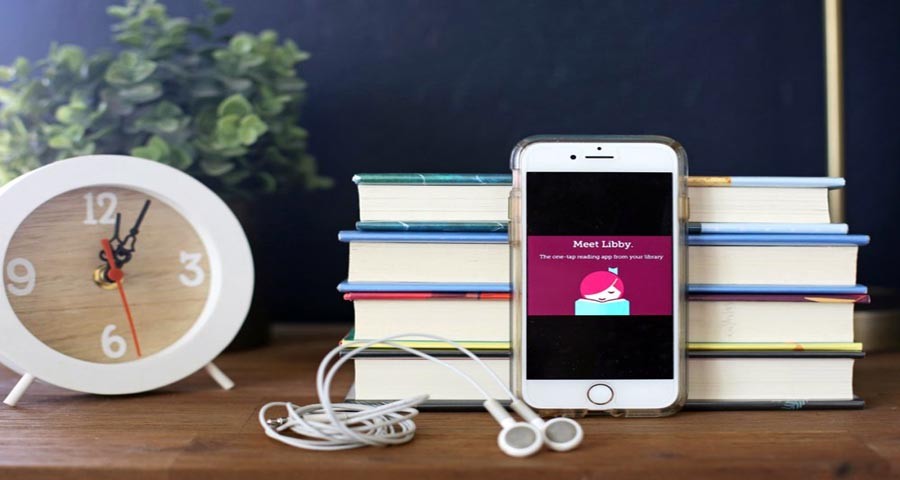
The personified collection of ebooks covers almost every genre from current bestsellers to classic award-winning books.
Featured with a multitude of reading varietals like magazines, novels, comic books, and journals the app attracts millions of bibliophiles; Libby has over 5 million downloads so far across all the digital platforms.
The prominent popularity of the app is due to gazillion features that ease up the reading quality for its users. In the domain of Books and References, this library app is a rising star that has books for everyone.
How to Download Libby
Android users can download the app straight away from Google Play Store, just by searching ‘Libby’ in the search box. After finding the app's page, click ‘Install’ to download to your device. It requires Android version 5 and above to run smoothly.
Users of iOS devices can install the app directly from the Apple App Store by searching for it in the search bar. It requires iOS version 9 or later to be compatible with iPhone, iPod Touch, and iPad. Apple users must have login credentials like Apple ID and password to sign in before downloading the app.
Windows users can download the app through Microsoft Store. You must sign in with your Microsoft account and install the app on up to Windows 10 devices. If you wish to use Libby on your Windows computer, Mac computer, or a Chromebook, use the Libby website.
How to Get Started with Libby
After the Libby app has been successfully downloaded on your device, follow the prompts to find your library and get yourself signed in with the library card. A library card is an essential requirement to get started on Libby. You can borrow a title by browsing in your library’s catalog.

The selection depends on your library as each library chooses titles and formats offered in Libby. Your borrowed titles will appear on your shelves and will be downloaded automatically if you’re connected to WiFi. Afterward, these can be read offline.
Tap on ‘Loans’ on your shelf to read the book you wish to pick up next. If you wish to listen to the book, tap on ‘Open in Libby’ and it will play the book in its audio version.
To see options like ‘Renew’ or ‘Return’, tap on the ‘Manage Loan’ option so as to avoid a pile of ebooks.
Books Available on Libby
Libby works with 90% of North American libraries and has a reach of up to 78 countries across the globe. Libby does not cater to any sort of physical content but provides a wide range of titles in digital print only.
From bestsellers to classics, it has books for every heart and soul. It tailors content to every community’s needs. The collection is vivid with fiction, mysteries, comics, fantasy, drama, and everything that you like. It has something significant and interesting for every age group to read.
There are more than 11,000 titles in their catalog covering more than 132 subjects. The app has set lending policies that allow users to borrow books for a set time period. The app is continuously updated with its reader’s wants in every genre of literature.
Getting a Library Card
A library card is a must-have to access each library you want to borrow from. If you don’t have one, need not worry, you can get it from Libby. Tap on ‘I Would Like A Library Card or Use My Phone Number’ on the top of Libby’s home screen.
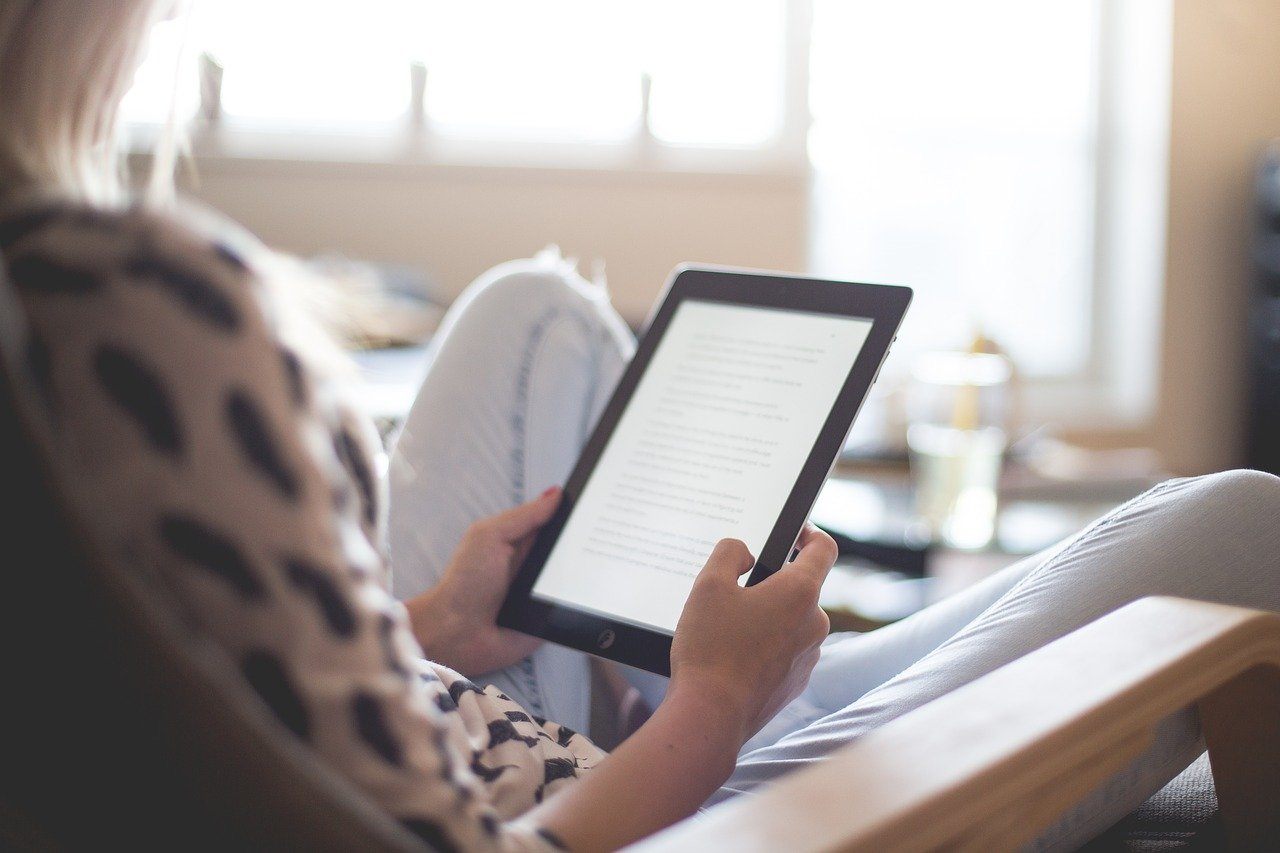
Follow the prompts to get a library card. If you are still not able to sign in with your contact number, then you must reach out to your nearest public library.
You can add multiple cards for multiple libraries. Some libraries have partnerships with various other libraries, which will allow you to use your normal library card to borrow titles from its partner libraries.
Cost of the App
Enjoy your most treasured books free of cost with Libby.
No in-app purchases, no late fee, no subscription costs, it is entirely free to download. It just requires a library card to access titles from your library.
Reviews and Ratings
Trusted by library patrons around the world, Libby has received immense love from book fanatics, with an average rating of 4.3-stars out of 5 on the Google Play Store and 4.8 stars out of 5 on the Apple App Store. It has set a benchmark with 800,000+ reviews on the Apple App Store.
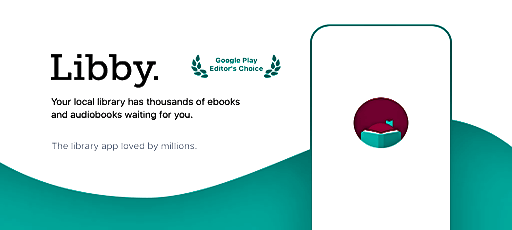
Libby has been reviewed by many globally acclaimed magazines.
It was featured on Time Magazine's list of 'Best iPhone and Android Apps” of 2018, “The Best Apps of the 2010s” by Popular Mechanics, and “The Best Free Software of 2019” by PC Magazine.
Libby Features
You can effortlessly navigate all of your titles with Libby.
Find your bookmarks and highlights, jump to the next chapter, read audiobooks and articles in your magazine in a matter of seconds.
Libby provides its reading maniacs with enhanced reading options through its brilliant features.
Groundbreaking Audio Player
For those who are lazy like me but still want to enjoy their daily dose of reading: this feature is just for you. With a groundbreaking audio player, you can slow down or speed up the audio in your audiobooks between 0.6 to 3.0x range.
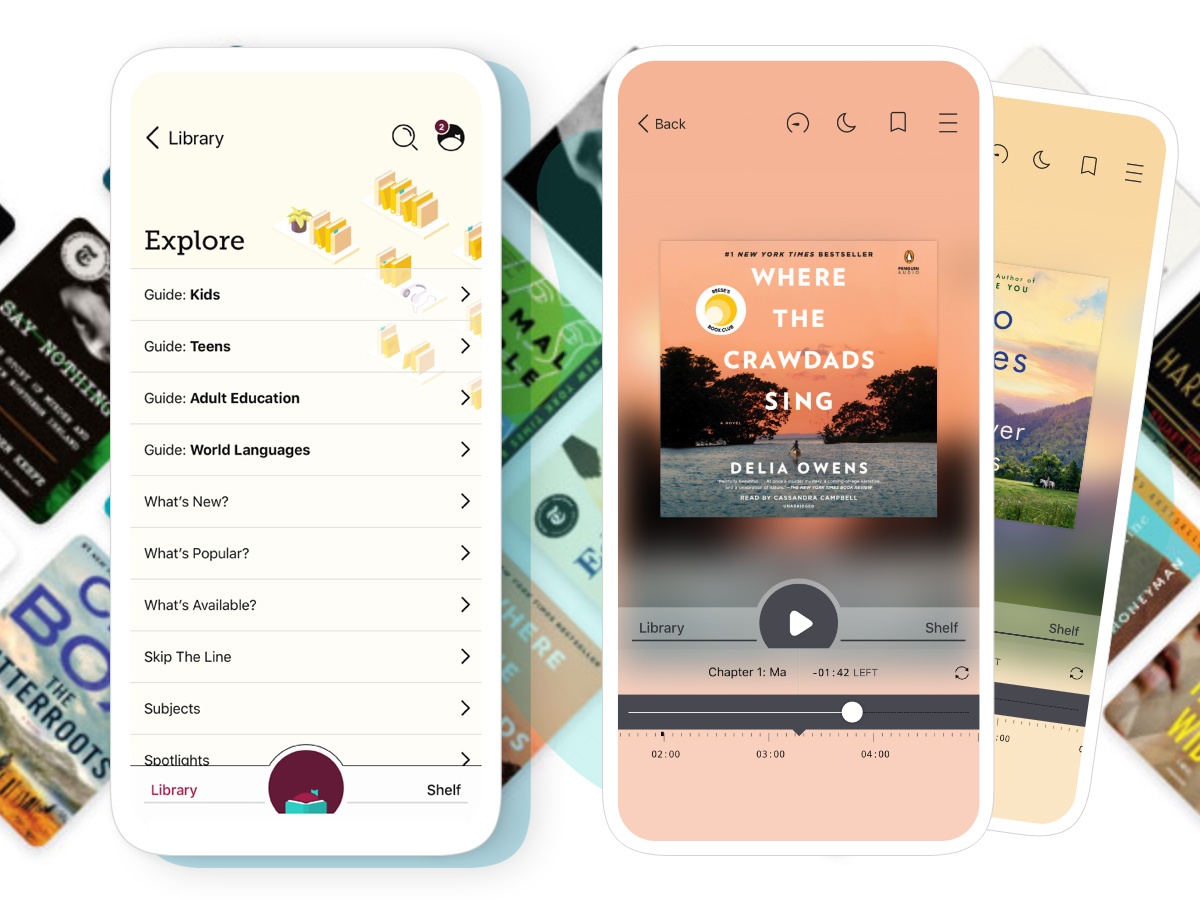
Just simply fast forward or skip backward while listening if you missed something. It is suggested to add bookmarks so that you can catch up easily the next time.
Add notes and highlights to your most admired segment that you think you are most likely to forget. One can also listen to audiobooks in their car through Android Auto, Apple CarPlay, or Bluetooth Connection.
Intuitive eBook Reader
The intuitive eBook reader has phenomenal adjustment options that enhance the ease of readability for everyone. You can adjust text size, background color, and design for your books according to your will.
Edit the font size, book layout, and screen lighting as your reading demands. You can also zoom in to texts that you are reading with their magnificent magnifier feature.
It’s easy to define and search for unknown words, phrases, and idioms in a breeze of the moment in the app itself.
Offline Reading
A good reader will always demand uninterrupted reading that isn’t harnessed with notifications pinging on repeat. Libby has solved this problem for its bookworms by introducing Offline Reading. Pre-download your Sunday reading binge and read it without any disturbances.
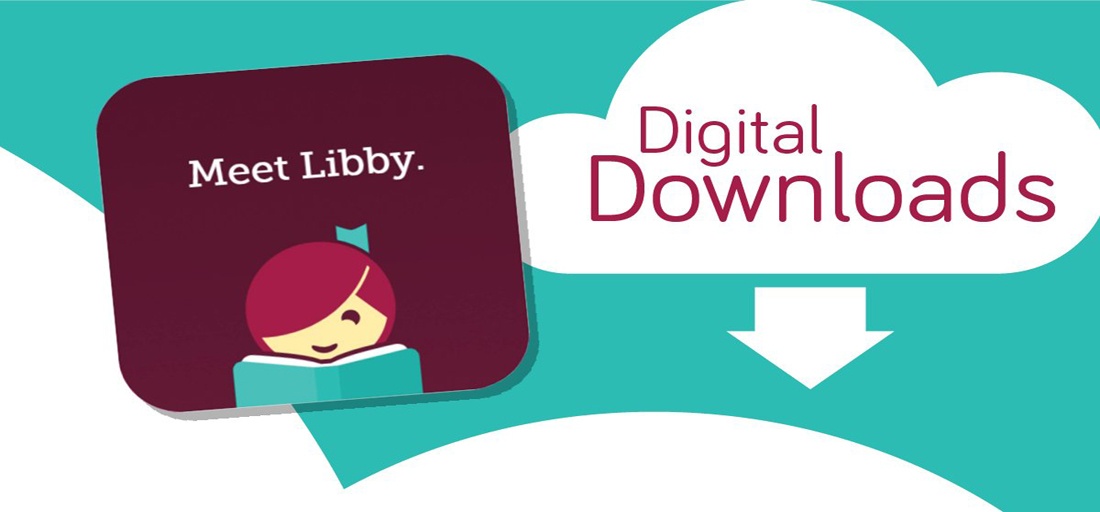
To improvise the reading experience, Libby introduced the “Read Across Devices” feature. Readers can pick up from where they left off or refer to the text any time with the app's syncing abilities across multiple devices.
Keep your Libby account logged in on your iPad and iPhone at the same time All your loans, notes, bookmarks, highlights, and reading progress will be synced automatically across all your devices.
Libby’s Pros and Cons
There may be a lot of perks of Libby but there are a set of drawbacks as well.
Libby has top-tier reading features with no additional charges to access its titles. It just requires a library card to read a wide collection of books that covers a panorama of solid content. It is an easy-to-use app that is visually appealing and can be customized according to your needs.
However, there is a restricted selectivity for readers because it is limited only up to its own library collection. The library card that you are using must be valid. You cannot keep the titles you borrow for a long period of time, you have to return them in a certain duration.
Bottom Line
Gone are the days when readers have to run into libraries to borrow their favorite books. With Libby always in reach, fanatics can enjoy reading eBooks and magazines online round the clock.
And, now that we know about its wonders, there is no time better than now to make the app part of our daily routine. Happy reading!









