I wholeheartedly believe in the old-school saying, “The first impression is the last one”. An attractive logo does the same to your business, giving it a strong first impression about your brand that makes you stand apart from the others.
Gone are the days when logo-making required a hefty fee to hire designers and professionals. I recently found an interesting app called Logo Maker — Logo Creator, Generator, and Designer. It is a creatively accelerated app that makes logo-making simple and easy.
Here is a brief guide regarding the app, its features, and everything you need to know to make an awesome logo.
- About Logo Maker
- How to Download Logo Maker
- Logo Maker Features
- Customizable Elements and Graphics
- Templates
- How to Create a Logo
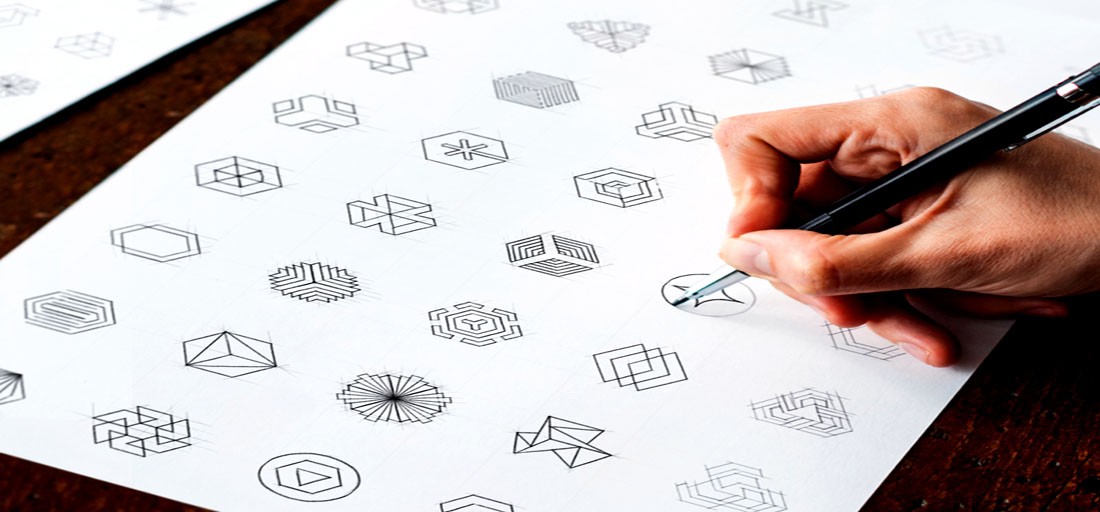
About Logo Maker
With over 10 million downloads so far, it is a highly rated app in the photography and editing domain. Developed by Iris Studios and Services, this app is a complete package with tons of features for creating original logos in instants with ease and efficiency.

Logo Maker has been created to develop professional, unique, and impressive logos for budding or existing businesses. With proficient photo editing tools, it has a huge collection of graphic elements, backgrounds, and textures to shape crafty ideas with prolific photo editing tools.
It also serves various purposes besides just creating logos. Pamphlets, brochures, and social media posts can be customized through this very app.
Reviews and Ratings for Logo Maker
It’s a trend these days, that before buying or using anything we head over to Google and search about its reviews, ratings, and comments.
Honestly, I do it every time to compare and make a decision before downloading or buying almost anything. With so much choice, I want something that other users just like myself think is the best to get the job done.
When it comes to Logo Maker, the ratings are fantastic, with a 4.8-star rating by users on both the Android platform and the iOS platform. This is a really good average rating, so you should feel comfortable using this app and knowing you're not wasting your time.
How to Download Logo Maker
Android users can download the app directly through Google Play Store by searching ‘Logo Maker - Logo Creator, Generator & Designer’ in the search box. Once you've navigated to the app page, click on ‘Install’ to download to your device. It requires Android version 4.2 and above.

iOS users can download Logo Maker from the Apple App Store, by searching 'Logo Maker - Logo Designer' in the search bar and traveling to its app page. From there you can click ‘Get’ to download the app to your device.
iPhone, iPod Touch, and iPad require iOS version 12.1 or above compatibility, whereas macOS requires 11.0 version or later and Apple M1 chip to run this app.
Premium Subscription for Logo Maker
The app is completely free to download but, it does have in-app purchases for both its Android and iOS versions.
Digital purchases for iOS are budgeted under three price packs. To buy all the items that the app offers, it gives a 30% discount and charges $6.99, to unlock Premium Art items, the cost reaches $2.99 and for Designer tools, it is $6.99.
The in-app digital purchases for Android users have a tentative range from $2.99 to $19.99 for each item.
Logo Maker Features
I am a person who likes to choose the best out of best options for everything and with this logo generator app, I have a ton of options for picking designs and templates. From bold-artistic to calligraphy-typographic, the app is ready to deliver bewitching logos.
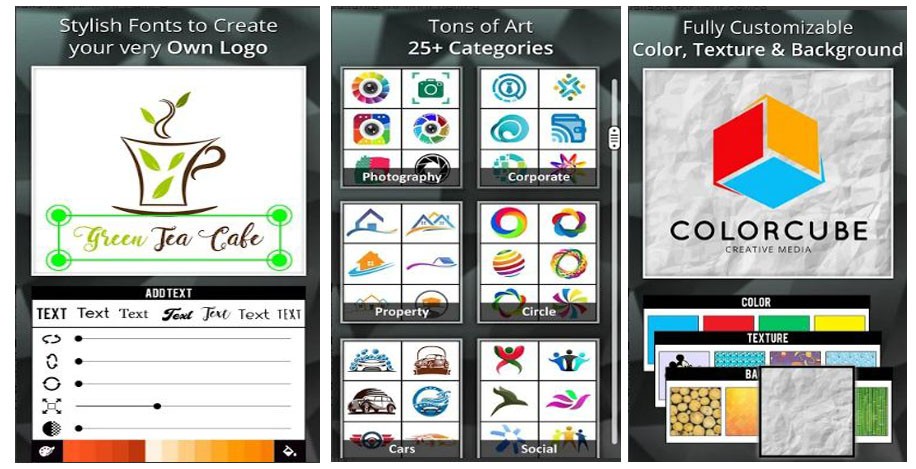
One of the prime features that this app offers is pro-level editing tools that add value to your creativity. There is a ton of photo editing elements that make even the simplest logos professional-looking.
Some of these designer editing tools include Rotate, 3D Rotate, Flip, Curve, Font, Frames, and even more creative elements that create impactful logos. These tools allow you to have total control over every aspect of the logo, from its image to its font, its orientation, size, and more.
Specialized Text Styles
Choosing the perfect font is a key aspect of developing a distinct logo that speaks directly about your brand. I love the variety of font options that allows me to really see what would work best to represent my business.
From Bold and Beautiful to Curvy and Italics, you are in control of every detail of your logo.
The calligraphy styles in the font sections can be completely customized to be adjusted for thickness, color, width, height, and more. You can also purchase even more stylish fonts from the premium subscriptions available.
Customizable Elements and Graphics
Constructing an outstanding, eye-catching logo requires a balance between colors, textures, and backgrounds. You want your logo to be impressionable and memorable, and appealing to human's love of design by incorporating these elements will help you with that.
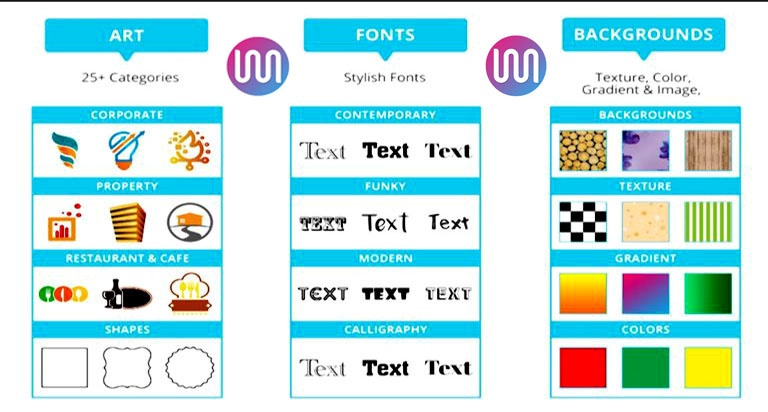
These customizable features of multiple textures, glorious backgrounds, and vivid colors let you use the best effects for your logo. The sky's the limit when it comes to combining colors and backgrounds to elevate your branding. Play around with different combinations to see what looks best.
Besides having a marvelous idea in creating a professional logo, graphic elements play an important role in its presentation. They provide orientation and specificity to your creation.
For big companies and firms, specialized graphic designers get paid in exceedingly large amounts for this. But with Logo Maker, you can find many excellent graphic elements to enhance your logo.
Combining Art and Styles
Another intricate feature is recreating something from tit-bits of an already curated piece. Yes, this feature allows you to cut, copy and paste from random pictures or images that you like and make additional changes to define them.
The crop and editing feature makes it possible to manifest a fancy logo just like a pro. The main purpose behind this is to make the logo even more presentable and unique with your creativity and imagination, other than what the app has to offer.
Templates
The most basic customizations in a logo can be accomplished with templates. Even if you don’t have a lot of design experience, the Logo Maker app has templates that will meet or even exceed your expectations.
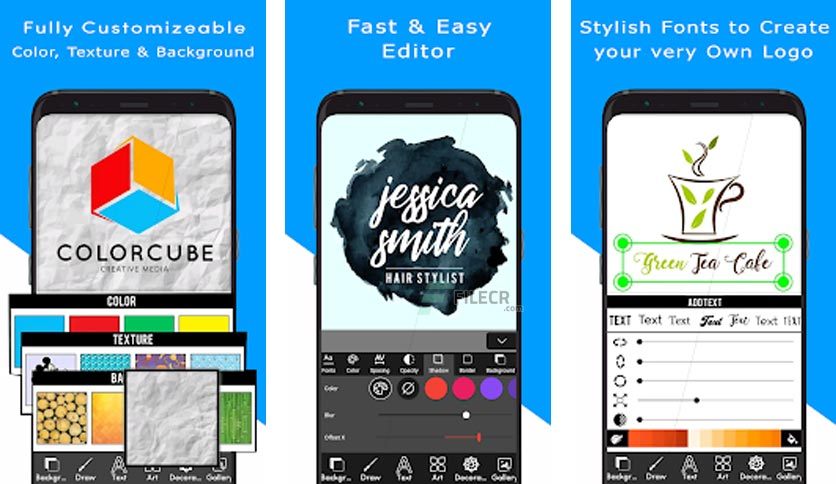
The app features thousands of templates, which works as the main selling point of your brand as an icon or an artwork that is entirely unique and tells the story behind your brand.
Using a logo template will give a jumpstart to your projects and collaborations, no matter if you are budding entrepreneurs or have a small business and organization. These logo templates add attention to your brand's name.
Choosing a Template
Before picking up any template, it is essential to download a high-quality option. You must ensure that the template you pick will speak directly about the project you are promoting and should not be generic.
Keep in mind the logo template has a vector-based design and the ability to customize as needed.
Other than this, a logo template must have a design that isn’t too familiar and used, to ensure uniqueness, it should also be versatile to move elements for adjusting alternate logo designs.
How to Create a Logo
To create professional logos, start by choosing a template from the mentioned categories like photography, corporate, property, social, etc according to your requirements. Also, you can start on a blank slate with your pictures and shapes.
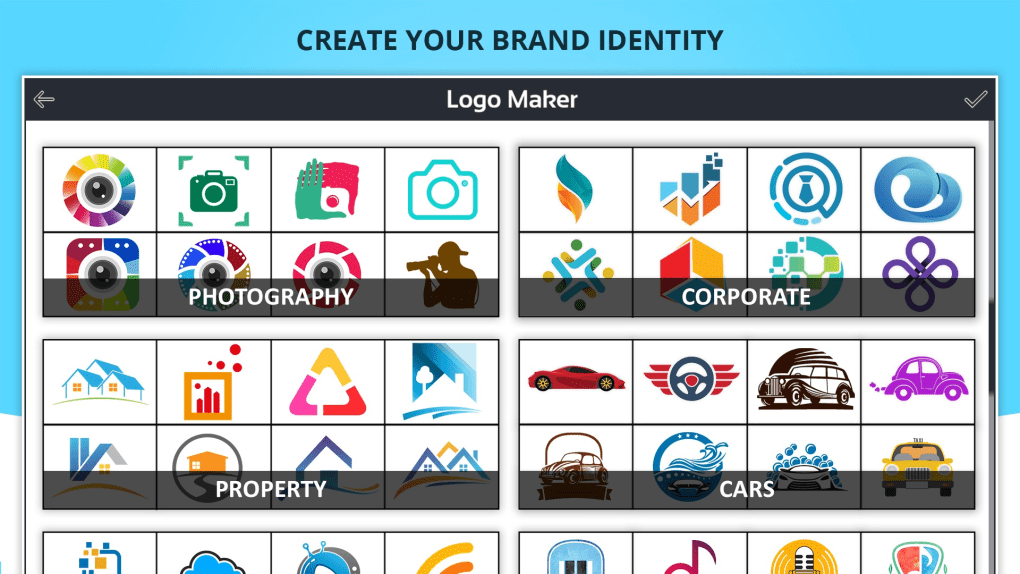
Customize it by adding details that you want to convey through text, fonts, color, and backgrounds. You can purchase the items that are listed in the premium packs to make your logo more attractive.
Once you are satisfied with what you have created, save it in your phone’s gallery. Your logo is now ready to use!
Digital Marketing with Logo Maker
Other than being an expert in the department of logo making, Logo Maker can be used to create promotional posters, advertisements, brochures, cover photos, and newsletters for campaigns, meetings, and official notices.
There are templates to help level up your social media accounts with your designs. Create posts for popularizing your brands on social media sites to gain huge audience attention.
You know your brand better than anyone, and this app will give you the tools to be able to create a logo that represents you or your business the best.
The Bottom Line
This app has proven to be of utmost importance for entrepreneurs, small businesses, and organizations to create professional logos in minutes without having to spend a ton of money.
Parul Rand once said “The designer does not begin with preconceived ideas. Rather, the idea is the result of careful study and observation, and they are a product of that idea”, keeping these spirits high, let’s design something extraordinary.









