When we buy cases for our devices, we do not only consider the protection it will bring but also the visual appeal of the design. Many cases and skins are usually pre-made with designs, so we only choose among those that are available.
However, Case App allows us to personalize our device cases and skins using our designs, photos, or edits. We can add creativity and a personal touch to our phone cases and laptop skins through the site.
Learn below how we can customize and design cases and skins with Case App. Also, discover what other things we can purchase on the site.
- The Value of Cases and Skins
- More About the Case App Site
- Available Cases
- Available Skins
- Custom Cases and Skins
- Other Custom Tools

The Value of Cases and Skins
There are two primary purposes of cases and skins. The first one is as protective gear for our devices to prevent scratches and other damage. However, we do not only buy cases and skins for the sole purpose of protection but also for the design and visual appeal.

Cases and skins are the first things that other people will notice when we hold our phones or laptops. Thus, our cases must be visually pleasing as they will reflect our preferences and personality.
These cases can be simple, transparent, sleek, and even fancy. We usually buy ready-made cases with a printed design already. However, that is not the only option available these days.
It will be better to design or customize our phone cases and device skins to showcase our style and preferences. The Case App site is there to help us materialize our designs into actual phone cases and skins.
The Purpose of Case App
Interestingly, this website allows us to design our phone cases and skins as the company understands that we often end up buying cases we do not entirely like. We do this because they are the only ones available.
The company developed the website as a solution for us to create our custom-designed products online. Being almost a decade in the business, they understand the need of the customers to design something from their own personal ideas and creativity.
These customized cases and skins will be printed and delivered to the customers. It is like we are shopping online, but they get our design so it matches our preferences.
More About the Case App Site
As part of their goal, PRNT Printing Solutions designed the site to be as user-friendly as possible. They wanted to elevate the creativity of their customers while advancing their technologies.

The site is indeed user-friendly even though it has a relatively complex feature. I did not have a hard time navigating and exploring the site’s features, tabs, and tools. It was designed as simply as possible.
When customers land on the website, we will immediately be greeted by four main tabs which are Cases, Skins, Custom, and Support. There are small buttons on the upper-right side of the screen that includes Account, Favorites, and Cart.
Aside from those, we can find the available cases, skins, designs, and designers as we scroll down on the site.
Account Registration
The Case App site requires account registration so that our progress and activities will be duly saved. To sign up, we need to provide an email address and an alphanumeric password, which is required to have at least eight characters and has one special character.
There is an account activation email that will be sent. Once we activated our account, we now have to enter our shipping and billing information. Thus, we have to provide our name, company name, address, zip code, city, state, country, and phone number.
Available Cases
The first main tab on the Case App site is “Cases” which contains all the pre-made and pre-designed cases. We can check out the designs available and how much they cost.

However, there are only three available models for cases, which are iPhone, iPad, and Samsung. If we choose one of them, there will be more options for specific models of the devices.
Samsung has 15 specific models on the site which includes the Galaxy series and Note series. Meanwhile, iPhone models are all available starting from iPhone 5/5S up to the most recent iPhone 13.
When it comes to the iPad, 2, 3, and 4 are the ones available on Case App.
Search Options for Cases
True to its user-friendliness, Case App offers an advanced search feature so that we can filter the designs in line with our preferences.
We can choose the color of the cases, may it be solid color or multicolor. Also, we can sort the designs according to categories such as marble, floral, nature, animals, quotes, patterns, graphics, photos, watercolor, etc.
The designs can be sorted by popularity and date published. Lastly, we can search for the designs directly using keywords.
Available Skins
The skins are thinner than cases and usually consist of an adhesive vinyl material that has been precisely measured to fit a specific device. With this idea, we often use skins mainly for aesthetic purposes only.
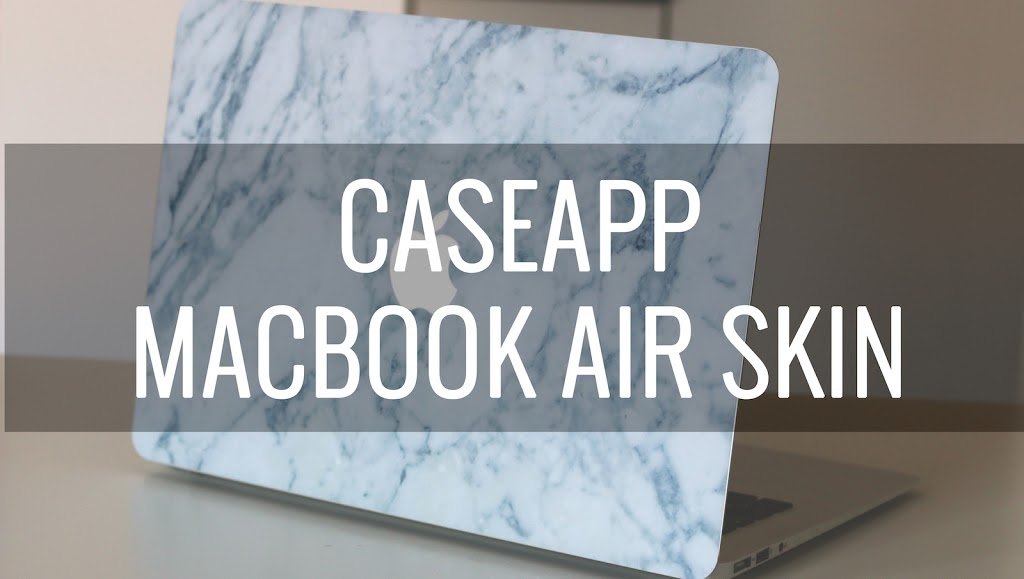
Case App offers skins for the following devices: MacBook, iPhone, iPad, phone holder, Samsung, OnePlus, iPod, Google, PC Laptops, HTC, and Nokia. Like the cases, there are several available skins for specific models of these devices.
For example, there are 12 available models for MacBook. It would be better for the customers to check them personally to see if the models of their devices are available on Case App.
We can also sort the skins according to color, category, and popularity. The search button can also be utilized.
Add to Favorite and Cart
Case App also provides some information about the design. We will get to know who designed the product and the price. Moreover, there are some photos of the design placed on the device so that we can imagine what it looks like in actuality.
It is easy to add cases to the cart and favorite the cases and skins we liked. We just have to click the heart button on top of the product to add them to the Favorite list. It means that we can check them later and possibly add them to the cart if we want to buy them.
As mentioned, the Case App site is like an online shopping platform. Thus, we need the chosen product to be added to the cart. From the cart, we can check out, pay for them, and eventually receive them from Case App.
Custom Cases and Skins
The main feature of the Case App site is the third tab - Custom. Through this tab, we can now proceed with customizing the skins or cases for our devices. First, note that we can only custom the cases and skins of the models mentioned above.

The first step of customizing is to select whether we want to design a case or a skin. Then, choose the respective model of the device. It is important to pick the correct model because the cases and skins are highly customized in terms of size and holes.
Once we chose the model, we will have a blank model for the case or skin. Thus, this is where we can now customize them. We can find some of the tools at the far right corner of the screen.
At the lower right, we can find the price alongside the “Save” button. The price changes depending on the elements we would like to add to our design like a photo, text, or background. The base price is $29.
Photos and Files for the Design
Since we technically have a blank canvas, we can add anything we want to our design. The site allows us to upload files such as photos or documents. However, they only accept the files in these formats: PDF, PNG, SVG, JPG, TIF, GIF, BMP, AI, and PSD.
We can either drag the files on the site or browse our documents. Then, we can freely move the photo or file we upload. Case App provides other tools like compress (vertically and horizontally), resize, rotate, and flip.
Other Custom Tools
Aside from the basic tools for photos mentioned earlier, there are things we can do when customizing our design on Case App. We may choose the collage option wherein the site will provide templates for photo arrangement.
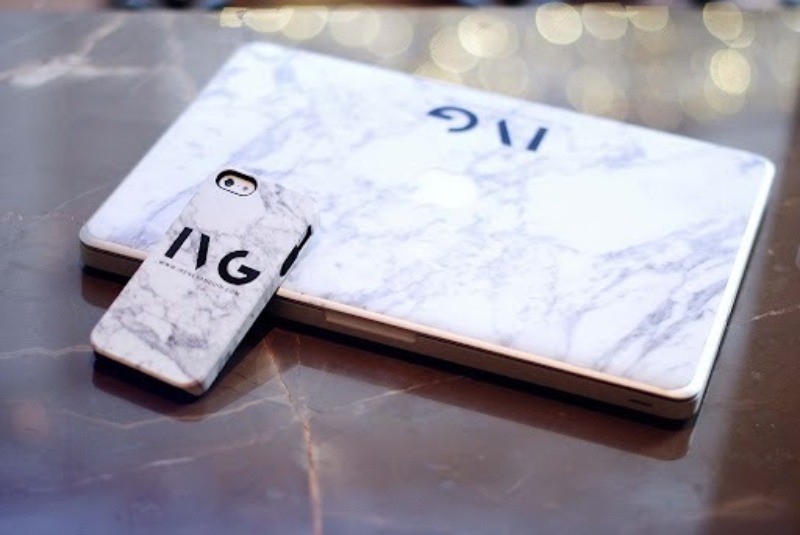
Each photo we upload can be dragged and dropped to move them freely in the frames for collage. The resize, flip, and rotate tools are highly recommended to fit the photos for the collage.
It is also possible to insert text into our design. The site provides several font styles, colors, and text alignment to ensure that the text will fit our overall design.
Moreover, we can set a solid color background for our cases and skins. Clipart may also be added. Case App categorizes clipart based on their themes such as love, handwritten, holiday, nature, graphics, quotes, flags, and many more. We can also check the popular clipart for inspiration.
Other Things to Know When Customizing Cases and Skins
One thing I liked about the site is that it provides an idea of how the customized cases and skins will look like when they are printed. They will notify us if the photo will be of low-quality or reduced quality when printed.
When using a photo, the site recommends that it be high definition and the appropriate size for our devices. So, large photos are not advisable for small devices and vice versa.
Once we finalized our design, we can now proceed to save and buy them. The “Save” button will automatically direct us to the cart and checkout options.
Conclusion
The Case App site provides not only amazing cases and skins for purchase, but also the opportunity to design our own. So, we can have cases and skins with a touch of our creativity and personal flair.
Our designs will then be printed and materialized as an actual skin or case. Thus, we need to purchase them from the site. However, there are already pre-made and pre-designed skins and cases on the site which are available for us to buy as well.









